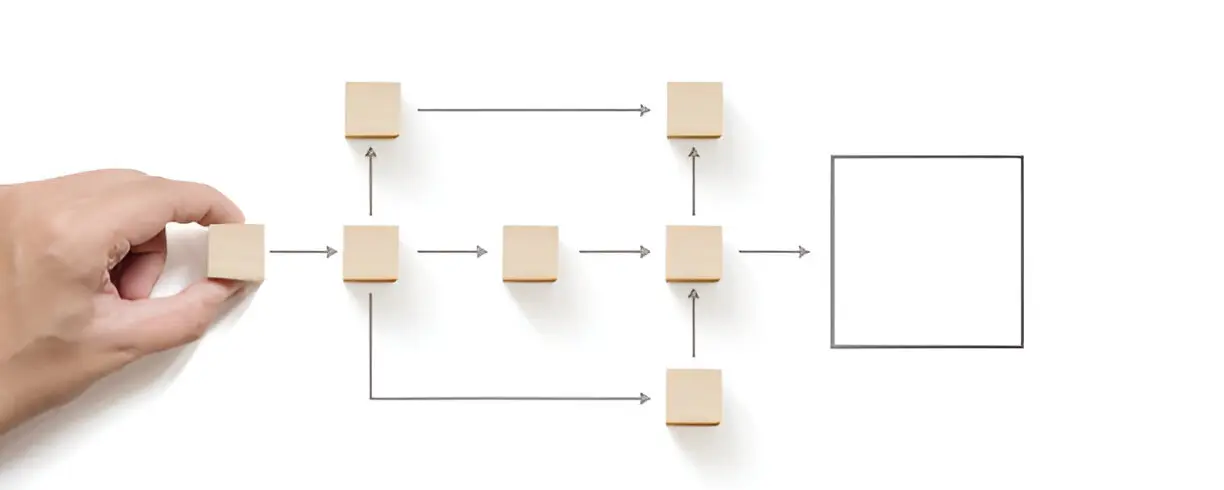
Key Takeaways
- Map reality before automating—process mining dispels myths.
- Design with rules, not roles—route by logic, not org chart alone.
- Embed approvals inside core systems for single‑source integrity.
- Track KPIs relentlessly and publish wins to maintain momentum.
- Automate iteratively—quick wins fund the next wave of innovation.
Approvals are the connective tissue of an enterprise. Every purchase, new hire, policy exception, or system change must pass through a defined chain of consent. Yet the vast majority of those chains still rely on email threads, ad‑hoc spreadsheets, and hallway nudges that slow the business to a crawl.
Modern platforms, low‑code builders, and intelligent bots now make it possible to turn yesterday’s “please approve” slog into tomorrow’s fully orchestrated event, with seamless hand‑offs, real‑time visibility, and airtight compliance. Technologies such as Oracle automation (1) are at the heart of this evolution, embedding workflow logic right inside the ERP that already stores the truth for finance, procurement, and HR.
Also read: The Evolution of Process Automation: From Bots to Self-Healing Agents.
What Are Complex Approval Workflows?
A “simple” approval is a one‑click confirmation—think acknowledging receipt of an IT ticket. Complex approval workflows, by contrast, feature one or more of the following:
- Numerous stakeholders across geographies or hierarchies.
- Conditional paths (“If supplier is based in Country X and spends> $50 K, add Compliance Officer”).
- Data validation against external systems.
- Regulatory checkpoints that must be logged for audits.
- Forced separation of duties to prevent fraud.
- Time‑bound escalations when SLAs expire.
Typical examples include CapEx funding, strategic vendor onboarding, M&A due diligence sign‑offs, and clinical‑trial protocol changes. Each step may require attachments, commentary, or risk ratings, turning what seems like a single click into dozens of micro‑decisions.
The Manual Pain Points Nobody Talks About
Even in digital-first enterprises, manual approval workflows hide costly inefficiencies. These pain points often go unnoticed —until they slow down critical decisions or trigger audit failures.
Hidden Costs
- Opportunity loss – Projects stall while emails sit unread.
- Shadow‑IT workarounds – Users create personal trackers that fracture data integrity.
- Weekend firefighting – Analysts chase approvals when approvers are offline.
- Audit fatigue – Reconstructing a paper trail weeks later wastes FTE hours.
Common Failure Modes
- Version confusion: Multiple PDFs with the same filename—nobody is sure which is final.
- Skip‑level approvals: Busy executives delegate by forwarding emails, leaving no system record.
- “Rubber‑stamp” risk: When cycles take too long, stakeholders approve without proper review just to keep work moving.
Note: Forrester finds that manual approvals inflate process costs by 31 % on average and extend cycle time by 2.3×.
Why Automation? Why Now?
As business environments grow more complex and distributed, manual approvals simply can’t keep up. Modern demands call for speed, transparency, and built-in compliance, making automation not just timely but essential.
- Global remote work requires transparent, location‑agnostic approvals.
- Data privacy laws (GDPR, CCPA) demand verifiable audit trails.
- Zero‑trust security means least‑privilege access at every step.
- AI‑ready infrastructures expect event‑driven workflows, not inbox archaeology.
Enterprises embracing automation see:
- Faster cash cycles – Quicker CapEx approval releases funds sooner.
- Lower compliance exposure – Automated policy checks catch violations in flight.
- Better employee morale – Less chasing equals more value‑added analysis.
What Makes Approval Workflows “Complex”?
Not all approvals are simple sign-offs—many involve layers of logic, compliance, and cross-system coordination. These factors introduce complexity that manual processes can’t reliably handle.
| Dimension | Why It Complicates Life | Real‑World Example |
| Multi‑Level Routing | Adds tiers, each with unique rules | Marketing spend: Manager → Controller → CFO |
| Cross‑System Data Pulls | Requires API or bot integration | Pulling the credit rating before supplier approval |
| Parallel Streams | All approvals must be finished before proceeding | Legal, Finance, and InfoSec sign contracts simultaneously |
| Dynamic Delegation | The approver may change based on absence or geography | Regional VP auto‑delegates to Director on leave |
| Regulatory Evidence | Must retain metadata, comments, and attachments | FDA audit of clinical‑trial changes |
Without a rules engine, each of these branches becomes a manual decision tree, prone to errors and delays.
Core Components of Approval Automation
Automating approvals isn’t just about digitizing forms—it requires a well-orchestrated system of triggers, rules, integrations, and intelligence. Below are the essential building blocks that make modern approval automation scalable and effective.
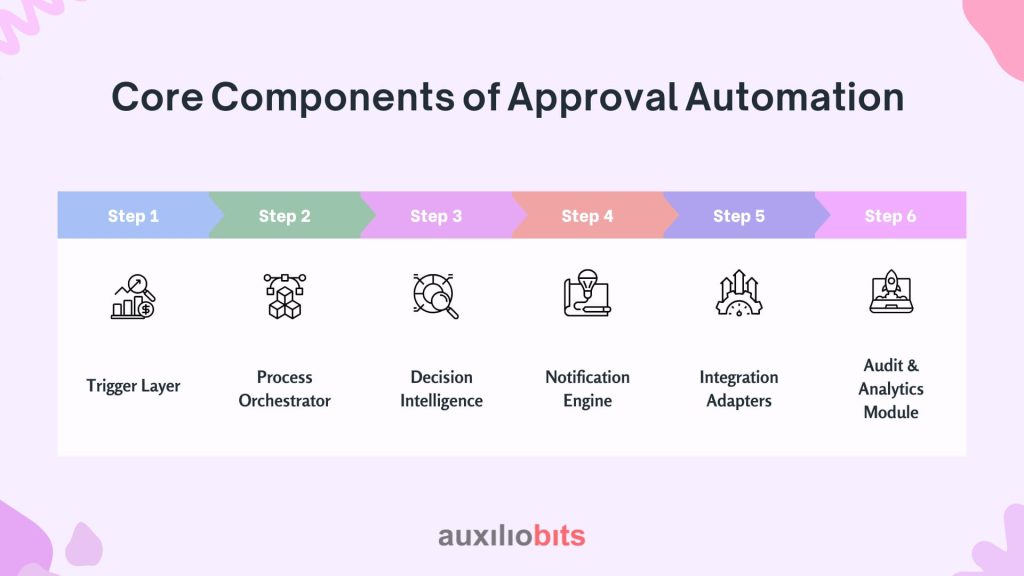
1. Trigger Layer
- Form submission, ERP event, API call, or chatbot request.
- Captures structured data from the outset, eliminating re‑keying.
2. Process Orchestrator
- Graphical BPM or low‑code builder with drag‑and‑drop rules.
- Supports “if/then,” thresholds, loops, and parallel gates.
3. Decision Intelligence
- Business rules + machine‑learning models for risk scoring.
- Auto‑approve low‑value, low‑risk items; escalate anomalies.
4. Notification Engine
- Real‑time alerts in Teams, Slack, email, or mobile push.
- SLA countdown timers and automatic escalations.
5. Integration Adapters
- Pre‑built connectors for ERP (Oracle, SAP), HRMS, and CRM.
- Webhooks and REST APIs for custom apps.
6. Audit & Analytics Module
- Immutable logs; cryptographic timestamps optional.
- Dashboards for cycle time, bottleneck heat maps, and risk classification.
Common Use Cases Across Departments
Approval workflows touch nearly every corner of the enterprise. Here’s how automation transforms high-friction processes across key departments—from finance to IT.
Finance & Procurement
- Purchase‑Order Releases – Multi‑currency checks, budget locks.
- Invoice Price Variance – Auto‑approve within tolerance, escalate outliers.
- CapEx Requests – Scenario analysis embedded in approval form.
Human Resources
- Headcount Requisitions – Aligns with budget and diversity targets.
- Off‑Cycle Salary Adjustments – Ensures parity and policy adherence.
- Sensitive Offboarding – Revokes access across 12+ systems automatically.
Legal & Compliance
- Contract Lifecycle Management – Clause‑level redline routing.
- Policy Exceptions – Data‑privacy waiver, export‑control approval.
- Entity Risk Review – AML, PEP, sanctions screening built in.
IT & Security
- Privilege Escalation – Temporary admin rights with auto‑rollback.
- Software Intake – Open‑source license vetting, vulnerability scans.
- Firewall Rule Changes – Impact simulation before approval.
The Role of Oracle Automation in Streamlining Approvals
Many enterprises already rely on Oracle Fusion Cloud or Oracle E‑Business Suite as their system of record. Embedding workflow logic inside that platform cuts swivel‑chair work and improves data fidelity.
In‑Context Approvals
- Approvers act within Oracle dashboards; no external portals.
- Pre‑populated fields (cost centers, supplier IDs) reduce keying errors.
Native Policy Enforcement
- Segregation‑of‑duties rules are baked into the workflow.
- Real‑time budget checks against GL.
Automated Document Handling
- Intelligent capture extracts the PO number, supplier name, and line items.
- Optical character recognition (OCR) feeds data directly to payables.
Visibility & Analytics
- Fusion Analytics Warehouse surfaces cycle‑time trends.
- Embedded machine‑learning models predict approval delays.
By leveraging Oracle automation (2) inside the ERP layer, teams sidestep brittle screen‑scraping bots and achieve 40 – 60 % faster cycles on high‑volume tasks such as three‑way‑match exception approvals.
Step‑by‑Step: How to Automate an Approval Workflow
Use this seven‑stage blueprint to reduce risk and accelerate ROI.
1. Map the Current State
- Process mining tools reveal actual paths, not assumed ones.
- Collect timestamps from email logs, ticketing systems, and ERP.
2. Define Success Metrics
- Cycle time reduction (e.g., 10 → 3 days).
- SLA compliance target (≥ 95 %).
- Manual touches drop (– 70 %).
3. Prioritize Quick Wins
- Start with high‑volume, low‑risk approvals (e.g., low‑value POs)
- Demonstrates value while earning stakeholder trust.
4. Design the Future‑State Blueprint
- Swim‑lane diagram with roles, systems, and data objects.
- Decision table for conditional routing:
| Condition | Next Step |
| Amount ≤ $5 K | Auto‑approve |
| $5 K < Amount ≤ $25 K | Manager → Finance |
| Amount > $25 K | CFO → CEO |
5. Build & Integrate
- Low‑code orchestration for forms and business rules.
- API or direct connector pushes status back into ERP.
6. Test & Iterate
- Use synthetic test data to cover edge cases.
- Simulate SLA expirations and delegation scenarios.
7. Deploy & Monitor
- Gradual rollout: department, region, global.
- Real‑time dashboards flag bottlenecks for continuous improvement.
Business Impact & KPIs to Track
Measuring the impact of approval automation goes beyond speed—it’s about accuracy, compliance, and strategic enablement. Here’s how the right metrics tell that story.
| KPI | Pre‑Automation | Post‑Automation | Delta |
| Approval Cycle Time | 8.2 days | 2.9 days | – 65 % |
| Manual Touches | 6.1 per request | 1.4 per request | – 77 % |
| SLA Compliance | 54 % | 93 % | + 39 pp |
| Audit Findings | 12 issues/quarter | 2 issues/quarter | – 83 % |
Qualitative Upside
- Informed Decision‑Making – Approvers see data, risks, and history in one pane.
- Employee Experience – Fewer chase‑ups, clearer ownership.
- Strategic Capacity – Controllers shift focus from policing to analysis.
Key Challenges & How to Overcome Them
Even the best automation initiatives face hurdles—from technical debt to cultural resistance. Addressing these challenges early can make or break your approval automation journey.
1. Data Quality Gaps
- Fix: Introduce mandatory field validation and drop‑down lists to standardize entries.
2. Change Aversion
- Fix: Run pilot programs; publish before‑and‑after metrics to prove value.
3. Over‑Engineering
- Fix: Resist adding every edge case on day one; handle rare exceptions manually at first.
4. Integration Debt
- Fix: Use certified connectors or event brokers rather than hard‑coded scripts.
5. Governance Sprawl
- Fix: Establish a Center of Excellence to maintain rule libraries and control versions.
Final Thoughts
Complex approvals will only grow in volume and scrutiny as businesses globalize and regulators tighten controls. Shifting from manual emails to intelligent, policy‑aware pipelines is no longer optional—it is the baseline for operational excellence.
Whether you start with a single low‑risk workflow or tackle a cross‑functional program, ensure that Oracle automation or comparable ERP‑native tooling anchors the effort. The closer the logic sits to your system of record, the less friction and maintenance you’ll face down the line.
Ready to transform your approvals? Start small, aim big, and let automation carry the burden while your people focus on value‑added work.








