
Key Takeaways
- AI Center now supports complete AI lifecycle management, including BYOM, GenAI marketplace, and model drift detection, enabling enterprises to manage, monitor, and optimize AI agents at scale.
- Studio Web evolves into a no-code, AI-assisted DevOps workspace, enabling teams to collaboratively build automations with natural language prompts, real-time suggestions, and integrated process mining insights.
- Automation Cloud introduces elastic cloud robot pools, hybrid execution, and multi-tenant orchestration, making enterprise automation scalable, cost-efficient, and resilient across departments and geographies.
- UiPath integrates LLM-powered AI agents, enabling advanced cognitive automation like document summarization, contextual decision-making, and real-time user communication using models like OpenAI, Azure, Claude, and LLaMA.
- UiPath’s 2025 vision focuses on agentic AI, democratized development, and intelligent orchestration, helping enterprises shift from basic RPA to autonomous, smart, and adaptive process automation.
As 2025 brings significant changes in several sectors, enterprises are experiencing constant innovation and new operating methods. Amidst all these changes, one name that stands out is UiPath. Enterprises will be able to build a future where automation and innovation work together to offer optimal outcomes. The latest update of UiPath mentions the creation of self-operating systems that understand everything that modern digital space is lacking. It alters how enterprises approach automation to climb the ladder of success by integrating artificial intelligence, cloud technology, and no-code development.
Improvements across automation cloud, studio web, and AI center will make designing and implementing innovative workflows quicker and simpler than ever before. All these updates require no human intervention, giving enterprises the flexibility to scale their operations without delay. Therefore, whether you are an inexperienced user wanting to create solutions or a developer working on complex integrations, UiPath’s new tools will offer the skills and expertise to understand processes and take complete control over the automation procedures.
Also read: Why Is UiPath Integration with Chatbots and Virtual Assistants Non-Negotiable?
UiPath’s Evolving Vision
Over time, UiPath has transformed itself. From a basic robotic process automation platform to becoming a comprehensive intelligent automation ecosystem, UiPath has come a long way, setting standards for what enterprise automation can achieve in 2025. There is no denying that this evolution is defined by agentic automation, adaptive AI, and a promise to democratize development. This means there is an immediate requirement for AI agents to operate like humans.
At the heart of UiPath’s evolving vision is the rise of LLM-powered agents. These are autonomous software agents with the skills to understand context, make swift decisions, and gather knowledge from communications. So, whether recommending a suitable product to a customer or managing complex tasks, AI agents operate well.
Cloud-first deployments are another crucial foundation for this transformation. UiPath’s automation cloud has undoubtedly become the central hub for orchestrating and handling automation initiatives.
Finally, UiPath makes it easier for teams to build, use, manage, and improve their machine learning models in one place. It supports the full journey—from creating and training models to deploying them and tracking their performance over time.
AI Center: Enterprise-Grade AI Lifecycle Management
There are several reasons why UiPath AI Center has become integral, especially this year. One primary reason is that it has given companies an effective method of utilizing artificial intelligence in everyday activities. What once was a fundamental tool has become a crucial system supporting every stage of working with AI.
Whether a team uses traditional machine learning or the newest language models, AI Center makes managing everything in one place easy. It helps teams build, launch, monitor, and fine-tune their AI solutions, all while supporting more innovative automation that can learn and improve over time. With tools that support ongoing learning and help boost performance, businesses can rely on the AI Center to keep their automation strong, accurate, and ready for whatever comes next.
Agentic AI Integration
A significant highlight of the AI Center is its native support for a diverse array of LLM providers and model architectures, including OpenAI, Azure OpenAI, Anthropic’s Claude, and Meta’s LLaMA-based models. This multi-model support allows enterprises to create AI agents beyond basic task automation and take on autonomous, cognitive roles within business processes. These AI agents can interpret unstructured documents, make contextual decisions, summarize lengthy content, and communicate with users, mimicking human reasoning and action.
By integrating large language models, UiPath enables low-latency, secure, and governed execution of cognitive tasks. Companies can easily build agents that can manage use cases.
Unified Model Lifecycle
AI Center offers end-to-end lifecycle management for traditional ML models and LLM-based agents. Integrated CI/CD pipelines facilitate seamless model versioning, testing, and promotion from development to production. This allows data scientists and MLOps teams to maintain robust model governance while enabling rapid experimentation and deployment.
The platform also includes built-in drift detection mechanisms, allowing it to monitor model performance over time automatically. The moment a drift is identified, the system triggers auto-retraining. This measure ensures that all the artificial intelligence models operate properly when scenarios are complex.
Bring Your Own Model (BYOM)
Recognizing the diverse AI needs across industries, UiPath AI Center supports complete flexibility with Bring Your Own Model (BYOM) capabilities. Enterprises now have the right to use their machine learning models as best as possible.
Companies now have the flexibility to use their own machine learning models, whether built with TensorFlow, PyTorch, ONNX, or Hugging Face Transformers. With BYOM, enterprises can now enjoy access to the benefits of UiPath’s orchestration layer.
GenAI Model Marketplace
To help teams get started with AI, UiPath has added a Generative AI Model Marketplace to its AI Center. This feature offers models with essential skills and experience to operate without delay. The library consists of tools for managing emails, sorting documents, and building chatbots. It’s a practical way for businesses to speed up their automation projects without building everything from scratch.
These models help firms save time and make artificial intelligence accessible to everyone. Business owners can understand how it should be used and get started. Even if they do not have basic knowledge about AI, they can gather information from the internet. This way, different people can work with AI and gain knowledge. Also, they can make something valuable from it.
Studio Web: No-Code, Cloud-Native DevOps
Studio Web has come a long way from being a simple browser-based tool. Today, it’s a robust and flexible workspace that meets the needs of many different users—whether you’re a seasoned developer, an automation specialist, a business analyst, or someone just starting with automation. Built in the cloud, teams can collaborate more easily and build automation from anywhere. Studio Web plays a central role in UiPath’s mission to make automation tools more straightforward, widely available, and smart enough to handle real business challenges.
AI Copilots for Automation Design
One of the most exciting features of Studio Web is the AI Copilot, which helps users create automation workflows using simple, natural language. You can describe what you want in plain English, like “extract data from invoices and save to Excel”—and Studio Web will generate the automation flow. This removes the need for deep technical skills and helps users get started quickly.
The AI Copilot also gives real-time suggestions to improve your automations. It can detect logic errors, performance issues, and security risks while you build, helping you refine your workflows for better results. This makes it easier to create high-quality automations without needing to be an expert.
GitHub and Azure DevOps Integration
Studio Web now includes built-in source control, making it easy to track changes, collaborate with teams, and manage different versions of your automations. It supports Git-based workflows, so you can use familiar tools like GitHub and Azure DevOps for branching, merging, and code reviews.
This makes Studio Web an excellent fit for teams that follow DevOps best practices. You can also set up CI/CD pipelines (continuous integration and deployment), so changes are automatically tested and deployed, helping you move faster with fewer errors.
Embedded Process Mining
Another game-changing addition to Studio Web is embedded process mining. This feature lets you view process maps and identify bottlenecks directly within the tool. With AI-driven insights, you can understand which steps in your workflow are slow, repetitive, or unnecessary, and get suggestions on improving them.
This means you’re not just building automation—you’re optimizing it based on real process data. It helps teams create more intelligent, efficient workflows from the start.
In short, Studio Web has evolved into a smart, collaborative, and cloud-based development environment that combines automation design, DevOps, and AI, making it easier than ever to build and scale intelligent automation.
Automation Cloud: Autonomous, Elastic, and Secure
In 2025, UiPath’s Automation Cloud will become the foundation of enterprise-wide automation strategies, bringing together scalability, intelligence, and security in a cloud-native platform. As organizations expand their automation footprint across departments, regions, and use cases, Automation Cloud will provide the elastic infrastructure and intelligent orchestration needed to manage automation at scale securely and efficiently.
Cloud Robot Pools & Auto-scaling
One of Automation Cloud’s standout capabilities is its Cloud Robot Pools with built-in auto-scaling. These pools allow organizations to provision robots dynamically, scaling resources up or down based on real-time demand. Whether running a few background tasks or supporting high-volume, mission-critical processes, Automation Cloud ensures the right amount of compute is always available without manual intervention.
This elasticity is particularly beneficial for unattended automations, where workloads vary significantly. The system automatically provisions or decommissions robots as needed, optimizing resource usage and cost. It also supports attended and serverless automation, enabling seamless execution of front-office and back-office processes from a single platform.
Multi-Tenant AI Agent Orchestration
Automation Cloud supports multi-tenant orchestration, which allows organizations to create isolated environments for different teams, departments, or external clients. Each tenant can run its own set of AI agents, workflows, and models—completely separated from others—while sharing a centralized management layer for governance and oversight.
This is especially useful for large enterprises, service providers, or global organizations managing multiple automation initiatives simultaneously. Administrators can centrally monitor AI agent performance, manage deployments, and enforce governance policies across all tenants, ensuring consistency and control without sacrificing flexibility.
Zero-Trust Security
Security is a top priority in Automation Cloud. The platform follows a Zero-Trust Security model, which means no action or user is trusted by default, even inside the network. Every interaction is verified through role-based access controls, granular permissions, and policy-based restrictions.
Automation Cloud includes end-to-end encryption for data in transit and at rest, comprehensive audit logging, and secure credential management through integrations with enterprise identity providers. AI agents and workflows are governed by strict access policies, ensuring only authorized users can trigger or modify automation processes.
This robust security framework helps organizations meet compliance standards and protect sensitive information while maintaining agility and scalability.
Hybrid Cloud Execution
UiPath understands that not every enterprise process can live entirely in the cloud. That’s why Automation Cloud supports hybrid cloud execution, enabling seamless coordination across cloud-based, on-premises, and edge-based robots. With a unified orchestration layer, organizations can manage all automation assets from a single control center, regardless of where they are deployed.
Intelligent load balancing ensures that work is distributed efficiently across available resources, while automatic failover and geographic redundancy provide high availability and business continuity. Whether you’re managing a globally distributed workforce or sensitive workloads in regulated environments, Automation Cloud offers the flexibility to run automation wherever it makes the most sense.
With its focus on autonomy, elasticity, and security, UiPath Automation Cloud redefines how enterprises build, deploy, and manage intelligent automation at scale. It empowers organizations to operate with agility, resilience, and confidence, while laying the groundwork for the next generation of AI-driven, autonomous enterprises.
Business Impact of the New Features
Here’s how the latest UiPath features translate into business value:
| Feature | Benefit |
AI-powered agents | Cognitive automation of unstructured tasks |
Studio Web AI assistants | Rapid automation design and testing |
Cloud robot pools | Cost-effective, scalable execution |
Zero-trust and governance | Enterprise-grade compliance and security |
Unified AI model lifecycle | Faster innovation, reduced operational risk |
These capabilities empower organizations to shift from task automation to process intelligence and autonomy.
Getting Started with the New UiPath Stack
Enterprises need to take strategic steps toward adoption in 2025 to utilize the full power of the new UiPath platform features. UiPath’s latest updates, including AI-powered automation, cloud-native capabilities, and collaborative development tools, offer a comprehensive solution for driving intelligent, scalable automation across organizations.
Here’s a guide to getting started with the new UiPath stack to maximize its potential:
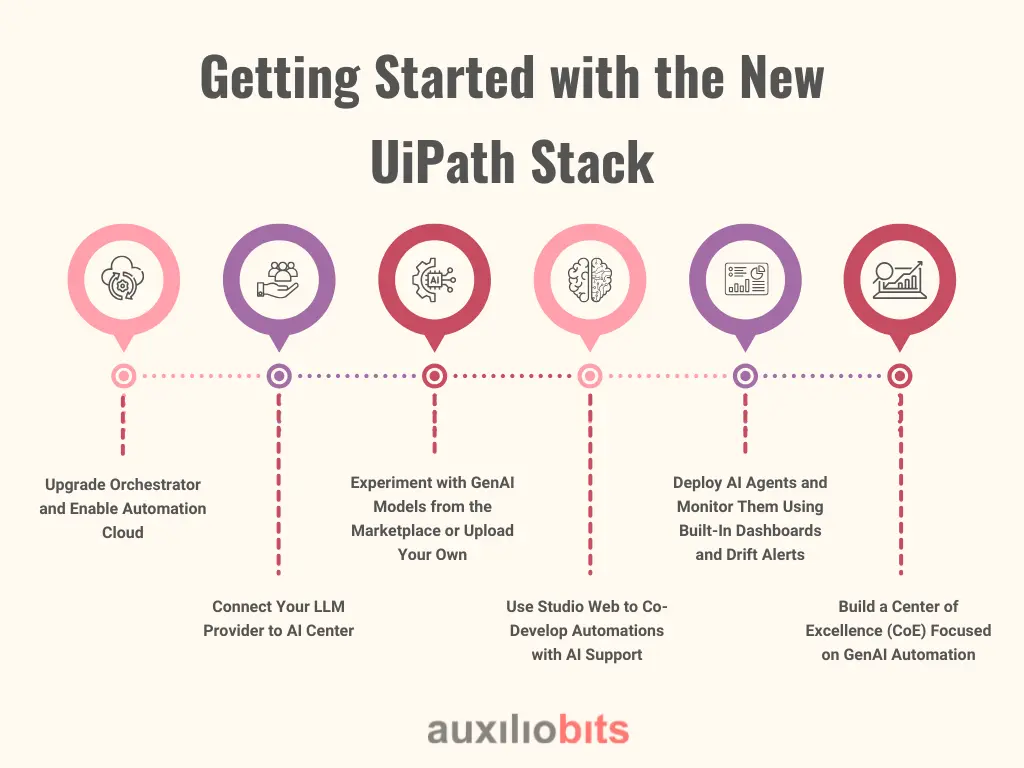
1. Upgrade Orchestrator and Enable Automation Cloud
The first step is to ensure your enterprise is running the latest version of UiPath orchestrator and has access to the automation cloud if you’re not already using it. Orchestrator is the backbone of your automation infrastructure, providing central management for robots, workflows, and automation performance. With the move to the cloud, automation cloud offers scalability, security, and elastic provisioning, enabling you to orchestrate robots seamlessly across cloud, on-premises, and edge environments.
Enabling automation cloud opens the full suite of cloud-native tools, including cloud robot pools, AI integration, and hybrid orchestration. It’s essential to upgrade your orchestrator instance to leverage new features like auto-scaling and multi-tenant orchestration, which enhance the platform’s flexibility and performance.
2. Connect Your LLM Provider to AI Center
With the advancements in agentic AI and large language models (LLMs), the next step is connecting your chosen LLM provider to the AI Center, such as OpenAI, Azure OpenAI, or others. AI Center is where the magic of intelligent automation happens, allowing you to manage the entire AI lifecycle. By integrating your LLM provider, you gain access to advanced AI agents that can perform complex cognitive tasks such as document interpretation, decision-making, and even customer communication.
Once connected, you can begin training and deploying AI agents that operate autonomously within your automation workflows. These agents can continuously learn from real-time data, ensuring that your automation evolves and improves over time.
3. Experiment with GenAI Models from the Marketplace or Upload Your Own
UiPath’s GenAI Model Marketplace offers a selection of pre-built, fine-tuned models ready to deploy. These models are designed for various use cases, including email triage, document classification, language translation, and summarization. Explore these models to quickly integrate generative AI into your automation workflows without needing deep AI expertise.
Additionally, you can upload your models if you have custom AI or machine learning models built in TensorFlow, PyTorch, ONNX, or other frameworks. AI Center supports BYOM (Bring Your Own Model) capabilities, allowing you to take advantage of UiPath’s orchestration and scalability while maintaining control over proprietary models.
4. Use Studio Web to Co-Develop Automations with AI Support
Studio Web is a game-changer for both technical developers and business users. It enables collaborative automation design through an easy-to-use, browser-based interface. Start using AI Copilots to help generate workflows based on natural language descriptions, making it easier for non-developers to start with automation.
Studio Web supports collaborative development, meaning developers, business analysts, and automation engineers can work together in real time. With AI-powered suggestions and optimization tips, Studio Web ensures that automations are designed with efficiency, reliability, and performance in mind.
5. Deploy AI Agents and Monitor Them Using Built-In Dashboards and Drift Alerts
Once your automations are designed and your AI agents are ready for deployment, Automate and monitor their execution through Automation Cloud and Orchestrator. UiPath provides built-in AI agent dashboards that offer real-time monitoring and insights into agent performance. This includes key metrics such as execution success rates, task completion times, and potential failures.
To ensure continuous improvement, drift detection capabilities can automatically flag performance degradation in AI agents and trigger auto-retraining to fine-tune models for optimal performance.
6. Build a Center of Excellence (CoE) Focused on GenAI Automation
As you scale your automation efforts across your organization, consider building a Center of Excellence (CoE) focused on GenAI and intelligent automation. The CoE should standardize governance, ensure compliance, and promote best practices for deploying AI-powered automation solutions.
A CoE focused on GenAI automation can serve as a centralized resource for training, troubleshooting, and innovation across business units. It will ensure consistent use of automation tools and frameworks while fostering a culture of continuous improvement and innovation.
Following these steps, you can effectively leverage the new UiPath stack to drive intelligent automation in your enterprise. The combination of AI-driven capabilities, cloud-native infrastructure, and collaborative development tools makes UiPath the ideal platform for organizations looking to innovate, scale, and optimize their automation efforts in 2025 and beyond.
Conclusion
UiPath is redefining the automation landscape, moving beyond scripted workflows into autonomous, intelligent, and scalable process execution. With deep AI integration, cloud-native development tools, and robust orchestration capabilities, UiPath empowers enterprises to evolve into AI-first organizations.
Whether modernizing legacy workflows or building an intelligent automation program from scratch, the newest UiPath capabilities are designed to help you move faster, smarter, and more securely in today’s digital economy.
Want to accelerate your UiPath transformation?
Partner with Auxiliobits to deploy intelligent automation strategies, integrate GenAI agents, and maximize your ROI with UiPath’s latest ecosystem.








