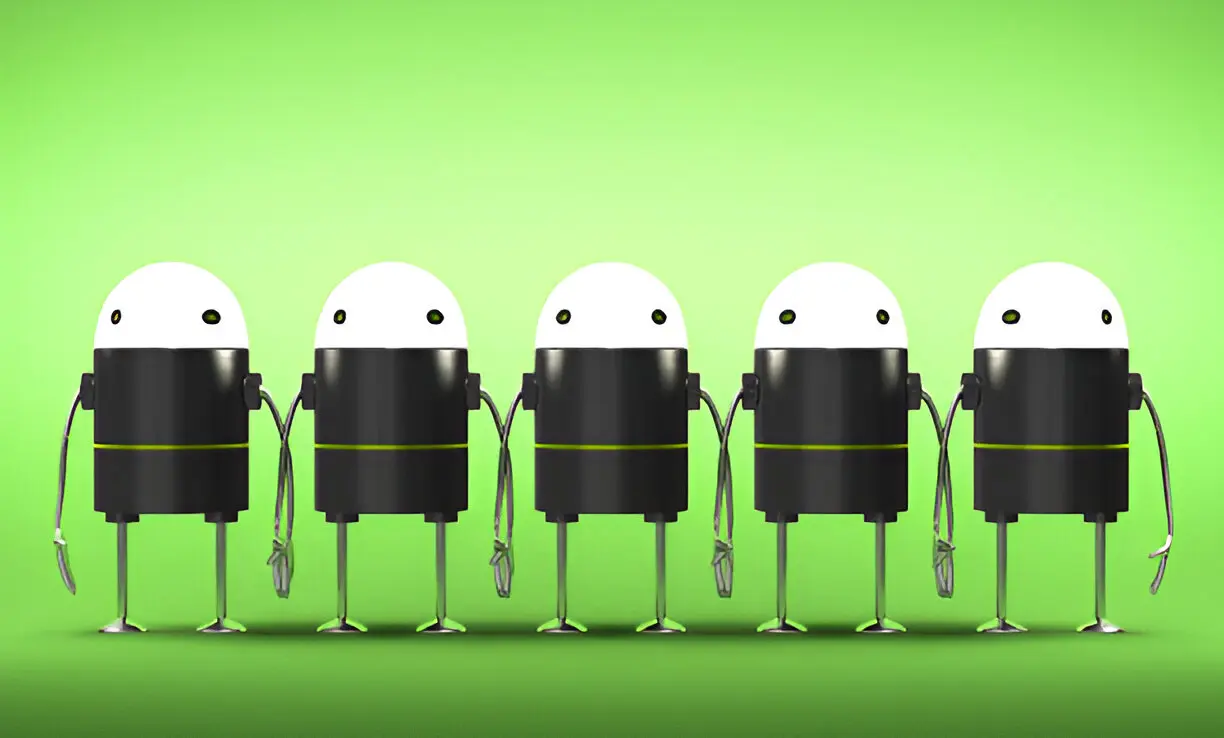
Key Takeaways
- Multi-Agent Systems are a team of intelligent software agents that handle end-to-end business workflows.
- They overcome the limitations of task-based bots by collaborating to achieve their goals.
- Use MAS in procurement, HR, finance, support, logistics—anywhere you want more intelligent automation.
- Ideal when processes involve multiple steps, systems, people, and decisions.
- Start by mapping workflows, assigning agents, building communication, embedding intelligence, and continuously optimizing.
A Multi-Agent System is a network of independent software programs—called agents—that work together to complete business tasks. These agents can sense what’s happening, make decisions, and take actions, just like people do in a team. However, unlike traditional bots that require close supervision, MAS agents can operate independently, communicate with others, and solve problems in real-time.
Each agent specializes in a specific task. For example, one agent may read emails, another might extract data from invoices, and a third could make approval decisions. Together, these agents form a flexible and intelligent digital workforce.
Key Features:
- Autonomous: Agents work without needing human oversight every step of the way.
- Cooperative: Agents talk to each other to keep workflows moving.
- Specialized: Each agent is built to handle a distinct task or decision.
- Dynamic: New agents can be added easily to handle new processes.
A Real-World Example:
Think of an insurance claim. One agent could read the claim form, another could verify the documents, a third could check the policy coverage, and a fourth could approve or reject the claim automatically and without manual back-and-forth.
Also read: Automating Revenue Cycle Management: A New Era for Healthcare Providers.
Why Do Enterprises Need Multi-Agent Systems?
Many businesses have adopted automation tools, such as robotic process automation (RPA) or workflow software. However, these tools often operate in silos and can’t handle complex business logic, exceptions, or interdepartmental coordination.
That’s where MAS shines. It connects fragmented automation efforts, making workflows smoother, brighter, and faster.
Common Enterprise Pain Points:
| Problem | What Happens |
| Task Automation, Not Process | Bots handle steps, but they require human intervention to move data or make decisions across systems. |
| Lack of Flexibility | Bots fail if the input format or system layout changes even slightly. |
| Manual Interventions | Staff are still needed to “stitch” steps across departments. |
| Slow Exception Handling | No mechanism to reroute or re-evaluate failed transactions. |
How MAS Solves This:
- Inter-agent communication enables agents to coordinate their actions and decisions.
- Intelligent processing helps agents understand rules and context.
- Adaptability enables agents to react to changes or exceptions.
- Cross-system orchestration integrates ERP, CRM, email, and custom platforms to streamline operations.
Where Can Multi-Agent Systems Be Applied?
MAS is suitable wherever there’s a defined workflow with steps, decisions, and data movement across systems. The more structured and rule-based your process is, with room for variability, the more MAS can help.
Popular Use Cases Across Business Functions:
1. Procurement
- Vendor registration and compliance checks
- PO creation, validation, and budget control
- Contract expiration tracking
Example: An agent reads supplier documents, another validates tax IDs, and a third uploads everything into the ERP automatically.
2. Finance
- Invoice approval and matching
- Payment scheduling
- Month-end reporting and reconciliation
Example: A MAS can match invoices with purchase orders, route approvals, and instantly flag discrepancies.
3. HR and Talent
- Employee onboarding and offboarding
- Leave and expense approvals.
- Interview scheduling and resume screening
Example: The moment an offer is accepted, agents create employee IDs, assign onboarding checklists, and book welcome sessions.
4. Customer Support
- Auto-routing of support tickets
- SLA tracking and reminders
- First-line query resolution
Example: When a customer logs a ticket, an agent tags it, another prioritizes it, and another answers common questions.
5. Logistics
- Order-to-shipment coordination
- Real-time shipment updates
- Handling returns and refunds
Example: For every online order, agents check stock, schedule delivery, track status, and update the customer—all automatically.
When Should You Use Multi-Agent Systems?
MAS is best suited for workflows that:
- Involve many steps or decision points
- Touch multiple systems or departments.
- Require data sharing, validations, or approval.s
- Experience frequent handoffs between humans or tools.
- Struggle with delays, errors, or manual stitching
Use MAS When:
- Your automation stops short at simple tasks.
- Teams still rely on emails, calls, or spreadsheets to move work forward.
- You want parallel processing to reduce turnaround time.
- Errors due to missed handoffs or context are common.
- Scaling operations with the current headcount is a complex task.
Avoid MAS When:
- Tasks are truly standalone and do not interact with other tools.
- There’s no straightforward process in place.
- The workflow has high variability and low volume.
How Do You Design Multi-Agent Systems?
Designing a MAS is not about coding lots of bots. It’s about rethinking how work flows across systems and teams—and replicating that with intelligent agents.
Here’s a simple step-by-step guide to help you get started:
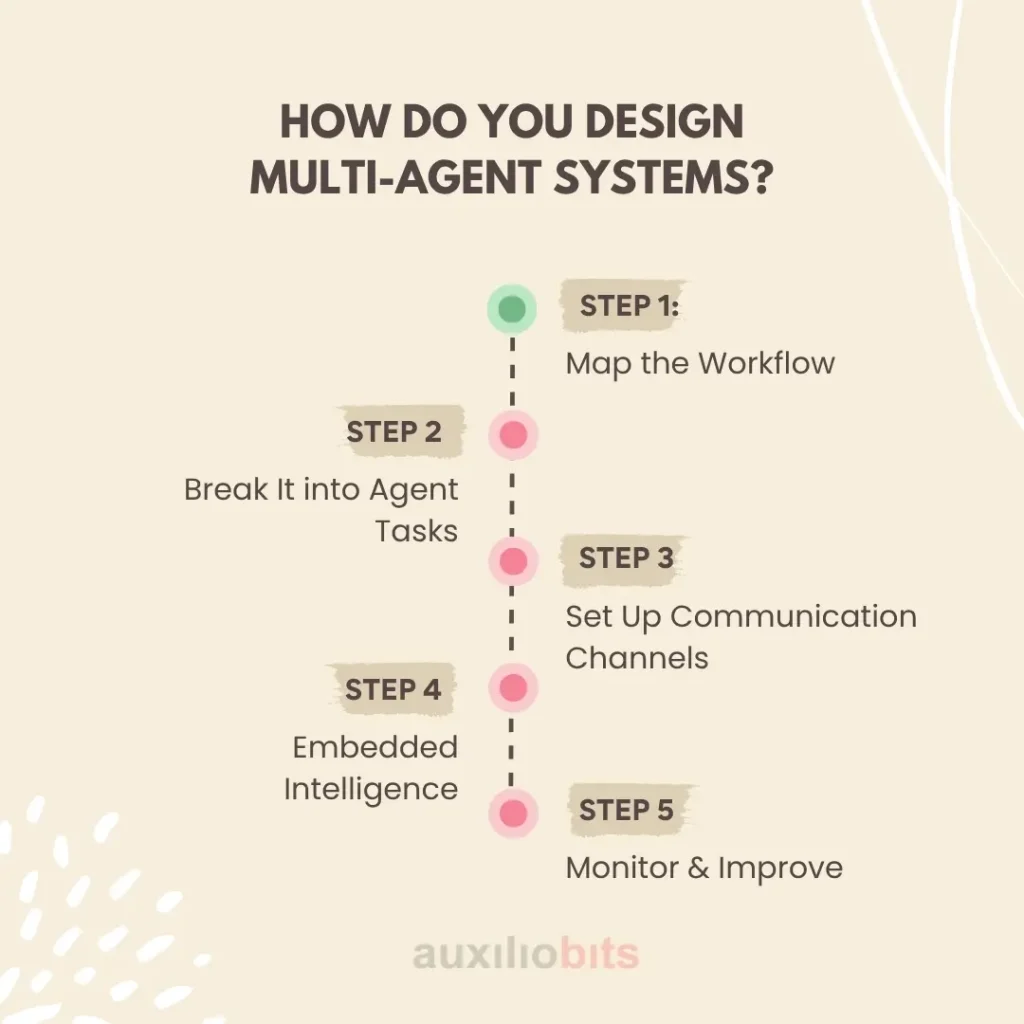
Step 1: Map the Workflow
- Write down each task in the process.
- Identify inputs, outputs, decisions, and approvals.
- Mark which systems are used (ERP, email, CRM, etc.).
- Note where human touchpoints exist.
Step 2: Break It into Agent Tasks
- Assign each task to a potential agent.
- Define what the agent will “watch” and “act” on.
- Use simple roles like:
- Communication Agent (sends status updates)
- Escalation Agent (raises red flags)
- Email Agent (reads & categorizes emails)
- Validation Agent (checks data rules)
Step 3: Set Up Communication Channels
- Agents must talk to each other.
- Use:
- APIs (to send/receive structured data)
- Message queues (for events and triggers)
- Work orchestration frameworks (LangChain, Azure AI Studio)
Step 4: Embed Intelligence
- Use rules or AI to help agents make wise choices:
- Should this task be escalated?
- Is this invoice valid?
- Should this exception be retried?
- Combine deterministic rules with Large Language Models (LLMs) for understanding unstructured inputs like emails or PDFs.
Step 5: Monitor & Improve
- Log each agent’s actions.
- Track success/failure rates.
- Use dashboards to see:
- Time saved
- Error reduction
- Response time improvements
Example Design Framework: PPAL
- Perceive: Sense data, email, or documents
- Plan: Decide what to do next
- Act: Do the task or trigger the next agent
- Learn: Record what happened and improve over time.
Step-by-Step Guide: How to Design Multi-Agent Systems for Enterprise Automation
Here are the steps you need to follow to design multi-agent systems for enterprise automation:
Step 1: Understand the Workflow (Know Your Process First)
Before designing anything, map out your business process from start to finish.
Ask these questions:
- What is the starting point of the process?
- What tasks need to be completed?
- What systems are used (ERP, CRM, emails, Excel)?
- Where do humans intervene or make decisions?
- What are the delays, errors, or bottlenecks?
Example: In a vendor onboarding process:
- Step 1: Receive vendor email with documents
- Step 2: Verify PAN/GST
- Step 3: Check if the vendor exists in ERP
- Step 4: Get manager approval
- Step 5: Create vendor record in ERP
Step 2: Define Each Agent’s Role (Divide Tasks Among Digital Workers)
Once you know the steps, assign each one to a specific agent. Each agent should handle one type of task.
| Agent Type | Responsibility |
| Email Agent | Reads and classifies incoming emails |
| Document Agent | Extracts key info from the attached documents |
| Verification Agent | Checks tax ID or validates ERP data |
| Approval Agent | Applies business rules and routes approvals |
| Update Agent | Enters or modifies records in target systems |
Tip: Think of agents as digital employees—one for each job.
Step 3: Build Communication Between Agents (Let Them Talk to Each Other)
Agents must pass information to each other in the correct order. Just like team members talk and hand over work, agents do the same.
Options for communication:
- APIs: Connect agents with tools like SAP, Salesforce, etc.
- Work Queues: Use task queues like Azure Queue or RabbitMQ.
- Orchestration Engines: Platforms like LangChain or Azure AI Studio help manage the workflow between agents.
Example:
- Email Agent detects a new vendor request → triggers Document Agent.
- Document Agent extracts details → sends to Verification Agent.t
- Verified details → forwarded to Approval Agent
- Once approved, → Update Agent adds record to ERP
Step 4: Add Business Rules and AI for Intelligence
Agents need to make decisions. This can be done using:
- Predefined rules: e.g., “If invoice > ₹50,000, send to CFO”
- AI/LLMs: For smart actions like understanding email intent, reading PDFs, or responding to unstructured inputs
Tools to use:
- Rule engines (e.g., Drools, Power Automate conditions)
- AI models (e.g., GPT, Azure OpenAI)
- OCR engines (for reading documents)
Step 5: Monitor and Optimize (Measure Agent Performance)
Once live, track each agent’s behavior:
- How many tasks were completed?
- Where did agents fail or wait too long?
- How often were exceptions triggered?
- How much time or cost did it save?
Utilize dashboards or logging tools to gain visibility and enhance workflows.
Best Practices to Follow
- Keep agents simple: Each agent should have a clear, single job. Don’t overload.
- Design for exceptions: Add fallback flows (e.g., if one agent fails, trigger a retry or human check).
- Ensure logging and traceability: Keep a record of what each agent did for audit and debugging purposes.
- Use reusable components: Document agents, decision agents, and integration agents can be reused across processes.
- Test incrementally: Start with one workflow and then expand to others once it is stable and functioning properly.
Example: Multi-Agent System for Invoice Processing
| Step | Agent |
| Email received | Email Intake Agent |
| PDF invoice extracted | Document Agent |
| PO matched | Matching Agent |
| Amount verified | Rule/Validation Agent |
| Approved/Rejected | Approval Agent |
| Posted to ERP | Update Agent |
| Status emailed | Communication Agent |
Final Thoughts
Designing MAS involves orchestrating agents like a team, each with a specific role, communication channel, and logic. It’s not about just deploying chatbots or single-use bots, but creating end-to-end, context-aware, outcome-driven automation.








