
Key Takeaways
- As automation becomes core to business operations, building pipelines that can handle failure gracefully is essential to prevent downtime, data loss, and customer dissatisfaction.
- Combining UiPath with Azure services like AKS, Event Grid, and Redis-based HAA provides fault tolerance, instant recovery, and elastic scaling—ideal for high-volume, critical workloads.
- Bots should retry failed steps and save their state in queues or databases to recover from interruptions without human intervention or data loss.
- Azure Functions, Logic Apps, and OpenAI models let RPA bots handle real-time triggers, lightweight logic, and cognitive tasks, extending beyond rule-based automation.
- Don’t treat resilience as an afterthought. Architect your automation with redundancy, observability, and self-healing from day one to ensure long-term scalability and business continuity.
Automation is no longer a proof of concept in the enterprise—it’s mission-critical. However, as organizations scale Robotic Process Automation (RPA) with UiPath, they quickly encounter operational and architectural limitations. Pipelines break. Bots fail silently. Downtime becomes a costly blind spot.
To prevent this, automation must be resilient, self-healing, scalable, observable, and fail-safe. This blog explores how enterprises can build resilient automation pipelines by combining the UiPath Platform with the robustness and scalability of Microsoft Azure.
Also read: Implementing APA with UiPath: What You Need to Know
Why Resilience Matters in Automation Pipelines?
Imagine you’ve built a team of software “robots” that do routine work for you: downloading invoices, entering data into SAP, sending confirmation emails, and so on. They’re fast and never get tired—but they can get stuck. A slow network, a tiny UI change, or a database hiccup can stop a robot in its tracks.
If your automation isn’t resilient (able to bounce back quickly), those little hiccups turn into big business problems—late payments, upset customers, and long hours spent troubleshooting.
Below is a simple breakdown of why resilience is so important and what it means
| Key Idea | What It Means in Simple Words | Why You Should Care |
| Graceful Failure | When something goes wrong, the robot stops safely and lets someone know, rather than crashing halfway through and leaving things half-done. | You avoid half-processed orders, duplicate records, and mystery errors that take hours to untangle. |
| Fast Recovery | The system automatically restarts the job (or another robot picks it up) within seconds or minutes. | Work keeps moving. Your team doesn’t need to jump in after every glitch. |
| No Data Lost | The robot stores its progress in a queue or database as it works. If it fails, it picks up where it left off. | You never have to re-enter data or wonder which invoices did or didn’t get processed. |
| Scales with Demand | When lots of work arrives—say, end-of-month invoices—the platform adds more robot “workers”. When demand drops, it scales back to save money. | You meet peak demand without overpaying for idle capacity. |
| Clear Alerts & Logs | The system records what happened and sends easy-to-read alerts (email, Teams, etc.) when something goes wrong. | Support teams see issues early and fix root causes instead of fighting fires. |
A Quick Story
A mid-size bank automated its credit-card dispute process. One Friday evening, the core banking system slowed down. Robots kept trying, failed, and silently stopped. By Monday morning, 2,000 disputes were stuck in limbo, customers were angry, and penalties loomed.
After migrating to a resilient pipeline—with retry logic, queues that remember work-in-progress, and alerts to the ops team—the same slowdown happened again. This time, the robots paused, retried every few minutes, and finished the backlog overnight. Zero customer complaints.
How to Build Resilience — Three Simple Guidelines?
- Retry Instead of Quit
- Add automatic retries with sensible wait times (1 min, 5 min, 15 min) before giving up.
- Add automatic retries with sensible wait times (1 min, 5 min, 15 min) before giving up.
- Save Progress Frequently
- Use a queue or database so each step is recorded. If the robot fails, it restarts at the last successful step.
- Use a queue or database so each step is recorded. If the robot fails, it restarts at the last successful step.
- Monitor Everything
- Set up dashboards and instant alerts (email, Slack, Teams). Small issues get fixed before they grow.
Bottom line: Resilience is like a seatbelt for your automation pipeline. You hope you’ll never need it, but when something unexpected happens, it prevents a small bump from turning into a major accident, keeping your business safe, your customers happy, and your team focused on new value instead of emergency fixes.
What Does a Resilient Pipeline Look Like?
| Pillar | Design Objective | Example Implementation |
| Redundancy | Remove single points of failure | Two Orchestrator nodes behind Azure App Gateway + Redis-based HAA cluster |
| Statelessness | Allow horizontal scaling & restart | Robots keep only transaction IDs; state is stored in Azure SQL / Queue |
| Observability | End-to-end traces & metrics | UiPath Insights + Azure Monitor + custom Prometheus scrape on AKS robots |
| Self-Healing | Detect & remediate UI drift or infra issues | UiPath Healing Agent (Dec 2024) auto-repairs selectors; AKS liveness probes restart pods |
| Automated DR | Tested failover within RTO/RPO | Geo-replicated SQL, paired regions, Azure Site Recovery runbooks |
Core Components of a UiPath-on-Azure Architecture
When building automation pipelines that run on UiPath and Azure, it’s important to understand the building blocks. Think of it like constructing a smart factory: each part has a specific role, and together they make the system work smoothly and reliably.
Let’s break down the key components in simple language:
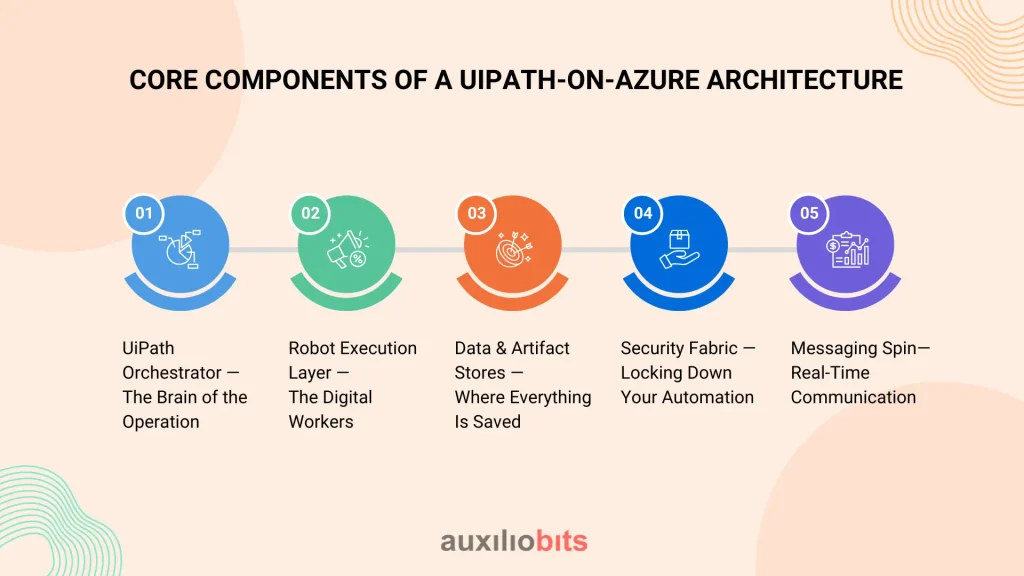
1. UiPath Orchestrator — The Brain of the Operation
What it does:
UiPath Orchestrator is the control center. It tells robots what to do, when to do it, and keeps track of everything. It schedules jobs, manages queues, stores settings (called assets), and monitors performance.
Why Azure helps:
- If you run it on Azure App Service (Windows Plan), it automatically recovers from issues and can switch between regions if one goes down.
- If you use AKS (Azure Kubernetes Service), you can pack many orchestrators efficiently, like shipping containers—ideal for large environments.
Why it matters:
This is where you manage your digital workforce. If Orchestrator is down, nothing moves.
2. Robot Execution Layer — The Digital Workers
What it does:
These are the actual robots that perform tasks—logging into websites, reading emails, updating records, and more.
Types of deployment:
- VMSS (Virtual Machine Scale Sets): Best for older apps that need a full desktop environment. Azure can add more VMs automatically when you need extra capacity.
- AKS (Kubernetes Pods): For more modern workloads that don’t need a desktop—like APIs or web scraping, these containerized robots are lighter, faster, and can scale instantly.
Why it matters:
This is where the work happens. You want a flexible and fast robot layer that adjusts to business demand.
3. Data & Artifact Stores — Where Everything Is Saved
What it does:
All your automation data—job history, logs, screenshots, and queue items—needs a safe place to live.
Key Azure services:
- Azure SQL / PostgreSQL: This is where UiPath stores job metadata—what’s running, who’s doing what, and when. Turn on geo-replication so there’s always a backup database in another region.
- Azure Blob Storage with ZRS (Zone-Redundant Storage): Stores robot logs, images, and exported documents. ZRS means your files are safe even if one data center goes offline.
Why it matters:
Your bots need to remember what they’ve done and where they left off. Safe, replicated storage prevents data loss during failures.
4. Security Fabric — Locking Down Your Automation
What it does:
Your automation needs to be secure, especially when bots handle invoices, employee data, or login credentials.
Key features:
- Azure Key Vault: Think of it as a super-safe password manager for your robots. It stores secrets (like passwords, API keys, etc.) and only lets them be used when needed.
- Versioned Keys: UiPath can now use rotating keys, so secrets are updated automatically without breaking the bot.
Why it matters:
Storing secrets in code or Excel is risky. This setup prevents data leaks and enforces compliance.
5. Messaging Spine — Real-Time Communication
What it does:
Instead of running bots on a fixed schedule (like every hour), modern systems run when something happens.
Example using Azure:
- Azure Event Grid listens for real-world triggers, like a new file uploaded to SharePoint or a database change.
- When that event happens, it sends a message to UiPath Orchestrator to start a job instantly.
Why it matters:
This makes automation faster and smarter. Bots don’t waste time checking again and again. They act only when needed.
UiPath Orchestrator on Azure: High-Availability Deep Dive
The misconception that “cloud = HA” persists. A production Orchestrator stack should implement three layers of redundancy.
- Application Layer – Deploy a minimum of two Orchestrator nodes in an App Service deployment slot or AKS. Enable Health Probe on Azure App Gateway to remove unhealthy nodes.
- State Layer – UiPath HAA (Redis Sentinel) now supports quorum-less reads and online re-sharding (May 2025). This slashes failover from ~60s to single-digit seconds.
- Data Layer – Active geo-replication on Azure SQL + auto-failover groups; connection string uses mydb.database.windows.net,1433?failoverPartner=mydb-dr.
Testing Tip: Script a forced Redis master kill (redis-cli -p 26379 SHUTDOWN NOSAVE) during a canary run; verify queue transactions re-hydrate to the standby node with zero loss.
Azure Services That Super-Charge UiPath Pipelines
UiPath is powerful on its own, but when you combine it with Azure services, your automation becomes smarter, faster, and more scalable. Think of Azure as the “power boost” that gives your automation pipeline extra muscles, flexibility, and intelligence.
Let’s walk through five key Azure services and how each one adds unique value to UiPath.
1. Azure Event Grid – Instant Triggers Instead of Timers
What it is
Event Grid lets your automation run as soon as something happens, rather than waiting for a schedule.
Why it’s useful in RPA
Instead of running a bot every hour to check if a file is uploaded, Event Grid can immediately trigger the bot the moment the file is uploaded.
2024–2025 Update:
- Cross-tenant delivery: You can now send events between different business units or cloud tenants—great for large companies.
- Custom domains: Branding and integration get easier.
In simple words:
It removes the need for “waiting around” and helps bots respond instantly.
2. Azure Functions – Lightweight Logic Helpers for Bots
What it is:
Azure Functions are small pieces of code that run on demand. Think of them as “mini-programs” in the cloud.
Why it’s useful in RPA:
Sometimes, your bots need to do a quick task like converting data formats, calculating tax, or calling an API. Instead of coding everything inside UiPath, you can call an Azure Function to handle it.
2024–2025 Update:
Power Fx binding: Makes it easier to connect with data without writing complex code.
In simple words:
They’re quick, smart helpers for your bots to call when they need to do something special, without slowing down.
3. Azure Logic Apps (Standard) – No-Code Automation for Triggers and Responses
What it is:
Logic Apps are visual workflows that connect different systems and services, like Outlook, SharePoint, and UiPath.
Why it’s useful in RPA:
You can use Logic Apps to create trigger-based flows. For example: “When an email with a PDF arrives, save it and tell UiPath to process it.”
2024–2025 Update:
Single-tenant isolated SKU: This version removes the “cold-start” delay, meaning it responds faster.
In simple words:
Logic Apps are drag-and-drop workflows that act like a bridge between systems and your bots, making automation smarter without writing heavy code.
4. Azure OpenAI – Add AI Thinking to Your Automation
What it is:
Azure OpenAI gives you access to advanced AI models like GPT-4o that understand and generate human-like language.
Why it’s useful in RPA:
Your bots can use OpenAI to understand messy or semi-structured data, make decisions, summarize documents, or even write emails—things that are hard with rules alone.
2024–2025 Update:
- “Consistency mode” in GPT-4o helps reduce response variation and keeps your automation more predictable.
In simple words:
It adds brainpower to your bots, so they can think, not just follow instructions.
5. Azure Kubernetes Service (AKS) – Smart Hosting for Robot Containers
What it is:
AKS lets you run containers—small, fast, isolated environments where you can install and run robots.
Why it’s useful in RPA:
If you need to run a lot of bots quickly (e.g., at end-of-month), AKS can spin up robot containers on demand and scale them down afterward, saving costs and time.
2024–2025 Update:
A new High Availability (HA) and Disaster Recovery (DR) setup with availability zones makes this even more reliable.
In simple words:
It’s like having a smart robot factory that grows or shrinks depending on your workload, and never breaks down.
Azure Services That Super-Charge UiPath Pipelines
UiPath is powerful on its own, but when you combine it with Azure services, your automation becomes smarter, faster, and more scalable. Think of Azure as the “power boost” that gives your automation pipeline extra muscles, flexibility, and intelligence.
Let’s walk through five key Azure services and how each one adds unique value to UiPath.
1. Azure Event Grid – Instant Triggers Instead of Timers
What it is:
Event Grid lets your automation run as soon as something happens, rather than waiting for a schedule.
Why it’s useful in RPA:
Instead of running a bot every hour to check if a file is uploaded, Event Grid can immediately trigger the bot the moment the file is uploaded.
2024–2025 Update:
- Cross-tenant delivery: You can now send events between different business units or cloud tenants—great for large companies.
- Custom domains: Branding and integration get easier.
2. Azure Functions – Lightweight Logic Helpers for Bots
What it is:
Azure Functions are small pieces of code that run on demand. Think of them as “mini-programs” in the cloud.
Why it’s useful in RPA:
Sometimes, your bots need to do a quick task like converting data formats, calculating tax, or calling an API. Instead of coding everything inside UiPath, you can call an Azure Function to handle it.
2024–2025 Update:
Power Fx binding: Makes it easier to connect with data without writing complex code.
3. Azure Logic Apps (Standard) – No-Code Automation for Triggers and Responses
What it is:
Logic Apps are visual workflows that connect different systems and services, like Outlook, SharePoint, and UiPath.
Why it’s useful in RPA:
You can use Logic Apps to create trigger-based flows. For example: “When an email with a PDF arrives, save it and tell UiPath to process it.”
2024–2025 Update:
Single-tenant isolated SKU: This version removes the “cold-start” delay, meaning it responds faster.
4. Azure OpenAI – Add AI Thinking to Your Automation
What it is:
Azure OpenAI gives you access to advanced AI models like GPT-4o that understand and generate human-like language.
Why it’s useful in RPA:
Your bots can use OpenAI to understand messy or semi-structured data, make decisions, summarize documents, or even write emails—things that are hard with rules alone
2024–2025 Update:
“Consistency mode” in GPT-4o helps reduce response variation and keeps your automation more predictable.
5. Azure Kubernetes Service (AKS) – Smart Hosting for Robot Containers
What it is:
AKS lets you run containers—small, fast, isolated environments where you can install and run robots.
Why it’s useful in RPA:
If you need to run a lot of bots quickly (e.g., at end-of-month), AKS can spin up robot containers on demand and scale them down afterward, saving costs and time.
2024–2025 Update:
- A new High Availability (HA) and Disaster Recovery (DR) setup with availability zones makes this even more reliable.
Conclusion — Putting It All Together
Building resilient automation pipelines isn’t just a technical upgrade; it’s a business safeguard. By pairing UiPath’s enterprise-grade RPA platform with the depth of Microsoft Azure, you give your digital workforce the same reliability you expect from your core applications:
- Self-healing and high availability through multi-node Orchestrator clusters, Redis HAA, and geo-replicated databases.
- Elastic scale with VM Scale Sets or AKS robot pods that grow for month-end spikes and shrink to save costs.
- Real-time responsiveness via Event Grid, Logic Apps, and Azure Functions, so bots work when business events happen—not on rigid timers.
- Security by design using Azure Key Vault, versioned secrets, and built-in compliance controls.
- Continuous improvement with GitHub Actions or Azure DevOps pipelines that test, package, and deploy every change automatically.
The result is an automation fabric that bounces back from hiccups, learns from its telemetry, and scales with your ambitions—freeing humans to focus on higher-value innovation. Treat resilience as a first-class requirement, and your UiPath-on-Azure solution will not only survive failures but thrive under pressure, delivering consistent value to customers, employees, and the bottom line.








