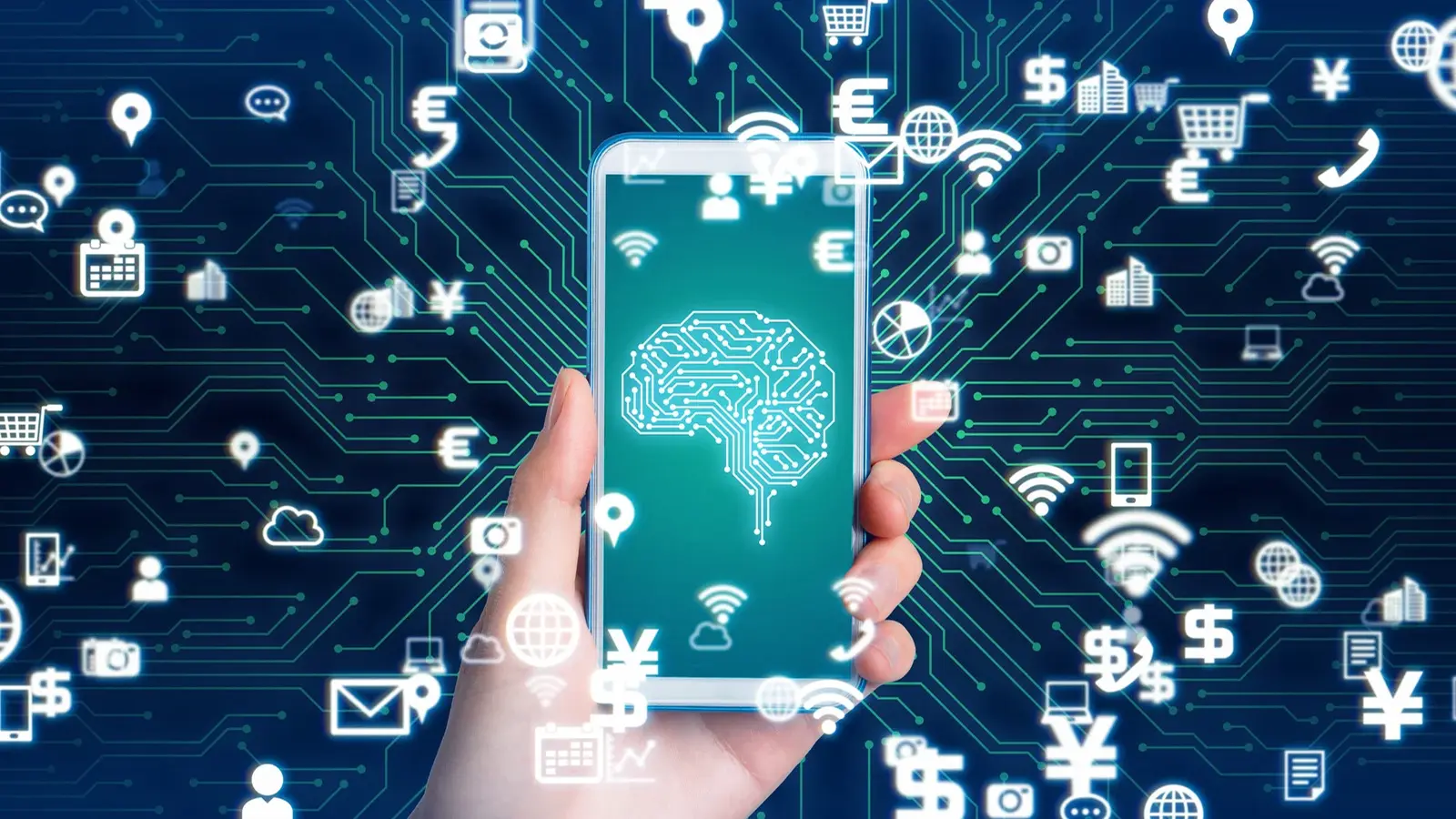Key Takeaways
- Combining Amazon Textract’s AnalyzeExpense API with UiPath’s native QuickBooks connectors lets even small finance teams build a touchless invoice-to-bill pipeline in weeks, not months.
- Simple tweaks—such as scanning at 300 dpi, cropping to the detail region, or enforcing a confidence score cutoff—boost extraction precision and reduce downstream rework costs.
- Launching up to 100 asynchronous Textract jobs in parallel and batching uploads slashes the month-end close time, freeing staff for higher-value tasks and speeding cash-flow visibility.
- Features such as AWS KMS encryption, zero-copy PDF streaming, and signature detection meet audit requirements while keeping sensitive vendor data off local machines.
- GenAI anomaly checks (via Amazon Bedrock), self-healing UiPath Autopilot workflows, and voice-activated spend queries enable automation to shift from reactive data entry to proactive financial insight, raising the bar for continuous process improvement.
Businesses are inundated with documents every day—bills, invoices, receipts, delivery notes, purchase orders, and bank statements. Someone has to read those papers and type the numbers into accounting software. That “someone” is usually a tired employee who would rather do work that matters. Intelligent Document Processing (IDP) fixes this problem. With IDP, a software robot examines a document the way a person would, identifies numbers, words, and dates, and directly inputs them into the system of record.
Also read: Intelligent Document Processing in Mortgage Underwriting: Technical Implementation Guide.
Why Intelligent Document Processing Still Matters
Many enterprises already have “scan to PDF” or classic OCR capabilities, yet accountants still spend evenings manually matching PDFs to purchase orders. OCR alone is not enough. It only gives raw text; someone has to decide what that text means. IDP adds the missing intelligence:
- Classification—detects whether the file is an invoice, a check, or a shipping note.
- Extraction—finds the amount, taxes, vendor name, and due date.
- Validation—checks if subtotal + tax = total and warns when numbers do not add up.
- Enrichment—looks up vendor master data or item codes.
- Posting—creates or updates a record in QuickBooks.
Combining Textract with UiPath enables the completion of all five steps with minimal code.
Meet Amazon Textract—More Than Just OCR
Most people know Textract can read text. Fewer know it has hidden superpowers:
| Feature | What it does | Why does it matter for QuickBooks Automation? |
| AnalyzeExpense API | Detects line items, totals, taxes, and vendor details on invoices and receipts. | Removes manual mapping when creating QuickBooks bills. |
| Queries | You ask a natural-language question, such as “What is the invoice number?” | Works even when the field label moves around on different templates. |
| Signatures & Checkboxes | Finds who signed and whether boxes are ticked. | Suitable for compliance documents, such as W-9 forms. |
| Table structure | Returns row and column coordinates. | Let you import long tables as QuickBooks items. |
| Fraud-safe confidence scores | Each field has a confidence score ranging from 0% to 100%. | UiPath can route low-confidence documents to a human queue. |
A lesser-known best practice is to crop documents before sending them to Textract. You pay per page. If you clip a long remittance down to just the detail region, you cut the Textract bill—sometimes by 70%.
UiPath—The Glue That Turns Data into Action
UiPath excels at orchestrating tasks across systems. In QuickBooks Automation, the robot performs three jobs:
- Calls Textract—using the HTTP Request activity or the AWS Textract connector in UiPath Integration Service.
- Interprets JSON – parses Textract’s complex JSON and maps fields to a typed data model.
- Posts to QuickBooks—either through UiPath’s official QuickBooks Online connector or by calling the QuickBooks Desktop SDK on a local agent.
Because UiPath runs the whole workflow inside Orchestrator, you also get user queues, retries, audit logs, and analytics out of the box.
Step-by-Step Implementation Guide
Here’s a step-by-step guide to help you implement Intelligent Document Processing using Textract and UiPath for seamless QuickBooks Automation.
1. Prepare the AWS Side
- Create an S3 bucket called invoices-raw.
- Add an S3 event notification that triggers a Lambda function when a new PDF is uploaded.
- In the Lambda function call, start_document_analysis with the Expense feature enabled.
- Save the JobId and poll get_document_analysis until JobStatus = SUCCEEDED.
- Store the results in a JSON format in an invoices-parsed bucket.
Hidden Tip: Enable encryption with AWS KMS so Finance never has to worry about data privacy.
2. Call Textract Directly from UiPath (Alternative)
If you dislike Lambda, UiPath can call Textract synchronously:
- Install UiPath.AWS.Community. Textract from Manage Packages.
- Drop the Textract Scope activity and enter the Access Key and Region.
- Feed the PDF bytes into AnalyzeExpense and capture the output.
3. Parse the JSON Like a Pro
Textract returns nested blocks. The easiest way to flatten them is:
- Parse with JObject. Parse(rawJson) in an Assign activity.
- Select blocks where “BlockType” == “EXPENSE_FIELD”.
- Grab Type. Text as the field name and ValueDetection. Text as the value.
- Map vendor fields to QuickBooks VendorRef, dates to TxnDate, and totals to Amount.
Many tutorials ignore ValueType. When ValueType equals TOTAL, you know this is the total, not just a line-item total. This minor detail prevents double-posting in QuickBooks.
4. Post to QuickBooks
QuickBooks Online
- Go to UiPath Integration Service → Connections → QuickBooks Online.
- Choose the Create a Bill action.
- Pass the mapped fields.
- Set DocNumber to the invoice number so QuickBooks can reject duplicates.
QuickBooks Desktop
Install UiPath Assistant on the same machine as QuickBooks and Intuit SDK.
Use the Invoke QuickBooks Script activity with QBXML payloads.
5. Add Validation and Exception Handling
- If Confidence < 90 % push the item into a Validation Station queue.
- In the UiPath Action Center, a human views the original PDF, edits the values, and clicks Submit.
- The robot resumes and posts to QuickBooks.
6. Measure and Improve
| KPI | Target after 3 months | Why it matters |
| Straight-Through Processing Rate | 80 % | Shows how often QuickBooks receives a bill without manual touch. |
| Average Handling Time | < 30 seconds | Less time per invoice = higher ROI. |
| Exception Rate | < 2 % | Low errors mean clean books and fewer reconciliations. |
| Textract Cost per Doc | < ₹4 | Keeps cloud bills predictable. |
UiPath Insights can automatically pull data from Orchestrator and visualize these KPIs.
Things Most People Miss (But You Won’t)
Here are some advanced tips and lesser-known tricks that can significantly boost the accuracy, efficiency, and security of your QuickBooks Automation setup.
- Parallel Textract Jobs—Start up to 100 asynchronous jobs at once. Batch processing speeds up the month-end close.
- Adaptive Document Splitter—Use UiPath Intelligent OCR to split a single PDF containing multiple invoices before sending to Textract. Saves tokens and reduces QuickBooks duplicates.
- Two-Way Sync—After posting, call the QuickBooks Reports API to retrieve the vendor balance and update it in your ERP. Gives real-time spend visibility.
- Zero-Copy Security—Stream PDF bytes from UiPath to Textract over HTTPS without saving to disk. That eliminates file residue on the robot VM.
- Invoice Number Regex—Even if Textract misses the invoice number, a simple INV[0-9]{6} regex on the raw text often finds it. UiPath can fall back on this logic.
Common Pitfalls to Avoid
Watch out for these common mistakes that can disrupt your Textract and QuickBooks automation workflow—avoiding them early ensures smoother, more reliable results.
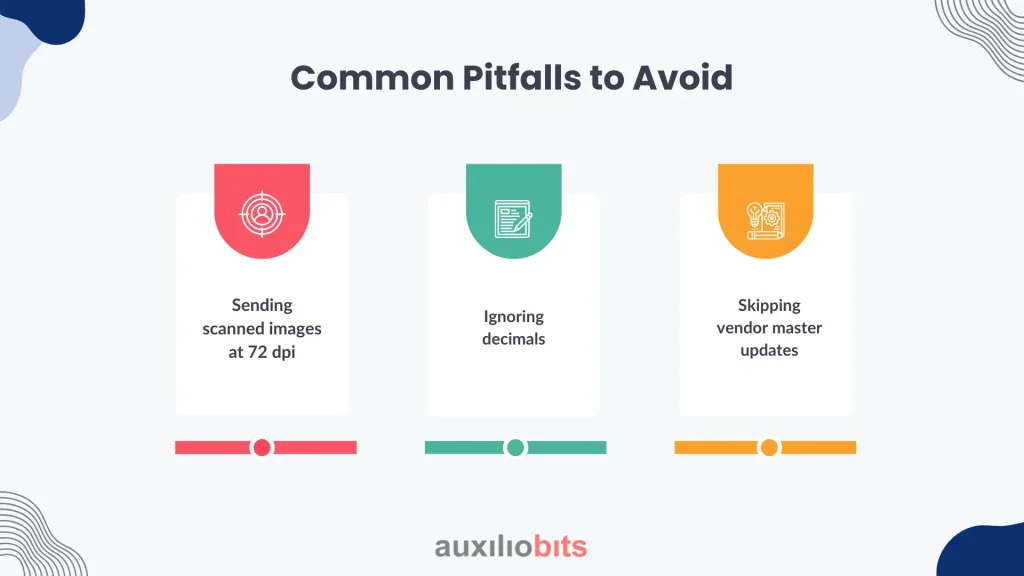
- Sending scanned images at 72 dpi. Low resolution kills Textract accuracy. Stick to 300 dpi or higher.
- Ignoring decimals. Many Indian invoices use commas for decimals; normalize formats before posting to QuickBooks.
- Skipping vendor master updates. If the supplier name is misspelled, QuickBooks creates a duplicate vendor, which can wreck reports.
Those pitfalls are easy to dodge once you know they exist.
Case Study: How Maple Foods Cut Invoice Processing Time by 92%
Company: Maple Foods, a mid-market dairy producer with ₹200 crore annual revenue.
Problem: 3,000 vendor invoices per month, with six full-time employees retyping data into QuickBooks Desktop.
Solution: Implemented Textract + UiPath in four weeks.
| Phase | Key Action | Outcome |
| Discovery | Identified 12 invoice templates covering 85% of volume. | Reduced scope and risk. |
| Pilot | Integrated Textract AnalyzeExpense with UiPath Studio. | Achieved 75% field accuracy on day one. |
| Scale-Up | Added Queries for tricky fields like “Delivery Note #.” | Accuracy jumped to 94%. |
| Go-Live | The bot processed all incoming invoices via shared email. | 92% reduction in manual hours; the bot finishes work before lunch. |
Unexpected Benefit: Since every bill now lands in QuickBooks on the same day, Maple Foods qualifies for early-payment discounts worth an additional ₹18 lakh per year.
Future Roadmap—Beyond Simple Extraction
Looking ahead, here are powerful enhancements that can elevate your QuickBooks Automation beyond basic document extraction and processing.
- GenAI Validation: Utilize Amazon Bedrock to ask, “Is this invoice suspicious?” and flag any anomalies.
- Agentic Automation: Let UiPath Autopilot build a self-healing workflow that automatically updates itself when Textract changes its API versions.
- Voice-Activated Queries: Managers can speak, “Show me unpaid bills from ACME Corp,” into a Teams bot that UiPath built in two hours.
Each new layer keeps pushing data closer to real-time, bringing QuickBooks Automation to the next level.
Conclusion
Intelligent Document Processing no longer belongs only to Fortune 500 giants. By combining Amazon Textract’s deep document understanding with UiPath’s orchestration power, even a five-person finance team can achieve QuickBooks Automation in a matter of weeks. The result is fast, error-free data entry, lower operational costs, and happier employees who no longer have to copy numbers from PDFs.
Start small: pick five high-volume invoice types, call Textract’s AnalyzeExpense API, and build a UiPath robot that posts to QuickBooks. Measure your straight-through rate weekly and refine it accordingly. Within a quarter, you will wonder how you ever survived without IDP.
Ready to see it in action? Contact Auxiliobits for a blueprint session on automation.