
Key Takeaways
- AI can uncover unused or underused software licenses, helping finance teams cut unnecessary costs with data-driven precision and real-time usage tracking.
- License rationalization ensures teams only pay for the tools they need and use, improving operational efficiency while supporting essential workflows.
- AI tools detect usage patterns, automate tracking, and suggest cheaper alternatives or downgrades, making audits faster and smarter.
- Regular AI-powered monitoring strengthens software security and compliance and reduces risks from unused or orphaned licenses.
- Finance and IT teams save time with automated reports and recommendations, shifting focus from manual tracking to strategic decision-making.
In today’s digital world, financial organizations rely on many software tools—CRM systems, analytics platforms, accounting software, etc. Each tool requires a license, often with a hefty price tag.
But here’s the catch: many companies pay for licenses they don’t use. That’s like paying rent for an apartment you never moved into.
This is where AI-powered license auditing and rationalization steps in. It helps financial organizations save money, reduce waste, and stay compliant. Let’s break it down in simple terms.
Also read: Explainable AI in Credit Risk Assessment: Balancing Performance and Transparency
What Is License Auditing?
License auditing involves checking how software licenses are being used in your company. Whenever a business buys software, it receives a permit. This license is like permission to use that software in a certain way—maybe for a limited number of users, for a specific time, or on certain types of devices.
Over time, companies may buy many licenses for different software tools. But things change. Some employees leave, some roles shift, and some tools are no longer needed. That’s where license auditing becomes essential.
A license audit helps you answer questions like:
- Are we using all the licenses we paid for?
- Are employees using high-cost licenses when they could be using cheaper ones?
- Are we still paying for tools no one uses?
The audit process involves collecting information about all the company’s software tools and checking how often and by whom they are used. It compares this data with purchased licenses to find gaps, waste, or misuse.
For example, your company might have 100 licenses for a design tool, but only 50 are being used regularly. Or someone is using a premium software version, even though they only need basic features.
By running regular license audits, companies can:
- Reduce costs by cutting unused or unnecessary licenses
- Stay compliant with software rules and avoid legal trouble.
- Make smarter decisions about future software purchases.
What Is License Rationalization?
License rationalization involves reviewing your software licenses after an audit and deciding which ones to keep, downgrade, or remove. It’s all about making your software usage more efficient—saving money while still supporting your team’s needs.
Think of it like cleaning out your closet. You go through all your clothes and ask:
- Do I still wear this?
- Does it still fit?
- Do I need this many of the same item?
The same idea applies to software. After a license audit shows what tools your company owns and how they are used, rationalization helps you decide what stays and what goes.
Here’s how license rationalization works in simple terms:
- Keep what’s needed.
If specific software tools are essential and used regularly by your team, keep them. Ensure the correct number of licenses is in place and that users have the correct versions. - Downgrade when possible.
Sometimes, employees can access expensive, premium software versions but only use basic features. Switching them to a lower-cost version or plan can save a lot of money without hurting productivity. - Remove what’s not used.
You may find licenses for software no one uses anymore—maybe because a project ended or a tool was replaced. These licenses should be canceled to stop wasting money. - Consolidate overlapping tools.
Sometimes, different teams use different tools for the same purpose. For example, one group might use Zoom while another uses Teams. Rationalization looks for ways to standardize and consolidate similar tools to reduce complexity and cost.
Why It Matters?
License rationalization brings both financial and operational benefits. It helps companies:
- Save money by eliminating waste and avoiding over-purchasing.
- Improve compliance by ensuring license use matches agreements.
- Boost productivity by making sure teams have the right tools.
- Simplify IT management by reducing the number of tools and vendors to manage.
In short, license rationalization is a brilliant follow-up to license auditing. It turns the insights from the audit into action, helping companies spend wisely while equipping teams with the software they need to succeed.
How AI Makes License Management Smarter?
Managing huge software licenses across a company can be tricky. Manually checking who uses what, how often, and whether it’s needed takes time and can lead to mistakes. That’s where Artificial Intelligence (AI) helps. AI makes the license auditing and rationalization process faster, more accurate, and smarter.
Let’s break it down into simple parts:
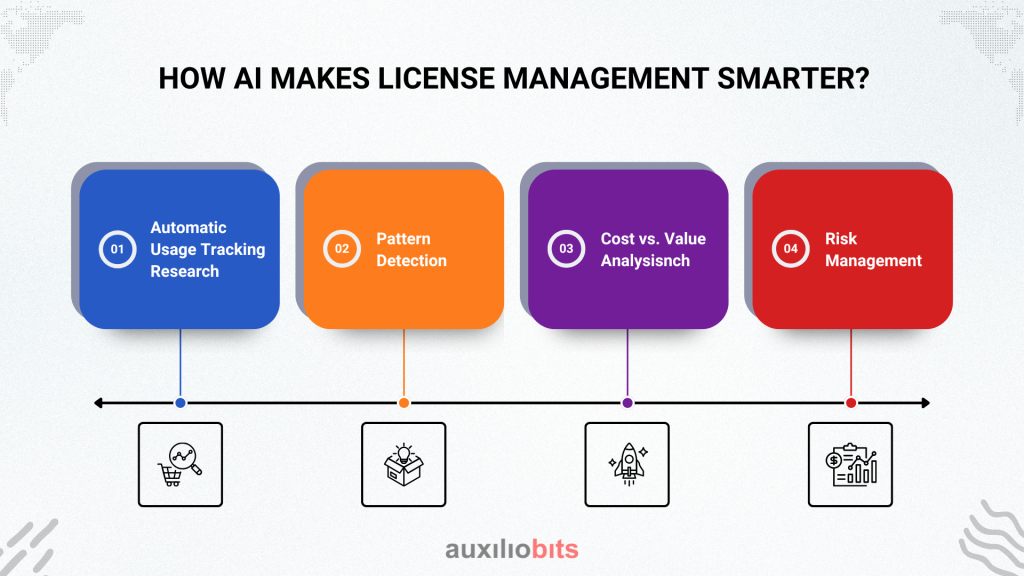
1. Automatic Usage Tracking
AI tools can automatically monitor how software is used in your company. This means you no longer need to rely on spreadsheets or ask each team member about the tools they use.
AI can:
- See who is logging into each software tool
- Track how often people use the software.
- Identify which features are being used most or least
For example, if 100 people have licenses for a design tool, but only 30 use it regularly, AI can tell you. It gives real-time insights, so you always have an up-to-date picture of what’s happening.
2. Pattern Detection
AI is excellent at spotting trends and patterns in large amounts of data. It can quickly figure out:
- “Users in Department X haven’t used this software in over 3 months.”
- “Only 10 out of 100 users use advanced features—they could be on the basic plan.”
These insights help you make wise choices, like downgrading some users or cancelling unused licenses. Without AI, spotting these patterns manually would take days or weeks.
3. Cost vs. Value Analysis
AI doesn’t just track usage—it can also compare cost with value. It answers important questions like:
- How much are we paying for this software?
- Are we getting enough value from it?
- Are there other tools that do the same thing for less money?
AI tools can even recommend alternatives. For example, AI can point out that if one team uses a costly video meeting platform, but the company already licenses another tool, it does the same job. This helps reduce costs while still meeting team needs.
4. Risk Management
Unused or forgotten licenses aren’t just a waste of money—they can be a security risk. Someone could misuse that access if an employee leaves the company but keeps their license active.
AI can track these “orphaned” accounts and flag them for review. It can also help make sure only the right people have access to sensitive software, reducing the chances of data leaks or security breaches.
Benefits of AI-Powered License Auditing in Finance
Managing software licenses can be challenging, especially in large financial organizations that use many different tools. AI-powered license auditing helps simplify this process. It uses artificial intelligence to automatically track software usage, find waste, and suggest improvements. Here are five significant benefits finance teams gain from using AI-powered license auditing:
1. Immediate Cost Savings
One of the most significant and quickest benefits of AI-powered license auditing is saving money. Financial organizations often pay for licenses that are never used or are used by people who don’t need expensive versions. AI tools can quickly scan the entire system to show which licenses are active or idle and can be downgraded or removed.
For example, if your company pays for 500 licenses but only 300 are in use, AI will identify the 200 unused permits. Cutting these can result in immediate savings. Also, AI can suggest moving users from costly plans to cheaper ones if they don’t use advanced features, saving even more.
2. Better Budgeting and Forecasting
AI tools provide detailed, real-time reports on software usage and costs. This makes it much easier for finance teams to plan software budgets accurately. You can see usage trends, know the tools needed, and plan purchases based on real data.
Instead of guessing or relying on past spending habits, budgeting becomes data-driven. This helps avoid overbuying or underestimating future needs, making forecasts more reliable.
3. Improved Software Usage
Sometimes, teams don’t use the software available to them simply because they don’t know it exists, or they are using outdated tools. AI audits reveal how software is being used across the organization. They show which tools are being underused and where overlapping solutions may exist.
With these insights, IT teams can guide employees to use the right tools more effectively. This leads to better productivity and more value from the company’s existing software. It also avoids buying new tools when existing ones can do the job.
4. Stronger Security and Compliance
Unused or forgotten software licenses pose a security risk, especially in finance, where data sensitivity is high. If a former employee still has an active license or a tool is left unsecured, it can lead to data breaches.
AI helps monitor and track software access. It alerts you to inactive users or tools that haven’t been updated or used. This allows IT teams to deactivate old accounts and strengthen compliance with regulations like SOX or GDPR.
Accurate records of license use are also crucial during audits and for regulatory reporting. AI helps maintain those records automatically, reducing the risk of penalties.
5. More Time for IT and Finance Teams
Without AI, license audits take days or weeks of manual work—gathering usage data, matching it to licenses, checking costs, and making reports. AI automates most of this process, freeing your IT and finance staff for more strategic tasks.
This means your teams spend less time digging through spreadsheets and more time focusing on planning, security, and innovation.
Getting Started: How to Use AI for License Optimization
If you want to save money and manage your software licenses better, AI can significantly help. The good news is, you don’t have to build your AI system from scratch. Many ready-made tools and platforms today include AI features to make license optimization easier and smarter.
What Tools Are Available?
There are several types of tools you can use for AI-powered license management:
- License Tracking Dashboards: These dashboards show who uses what software, how often, and if licenses are being wasted. They give you a clear picture of your current situation.
- AI-Powered Recommendations: Some tools collect data, analyze it, and suggest actions like canceling unused licenses, downgrading expensive plans, or reallocating licenses to users who need them.
- Integration with Finance and Enterprise Software: Many AI tools connect smoothly with systems your finance or IT teams already use. This makes tracking and managing licenses easier because everything works together.
How to Get Started?
Here’s a simple step-by-step process to use AI for license optimization:
1. Run an Audit of Your Current Software Tools
Start by listing all the software licenses your company owns. This will give you a baseline for understanding what you have.
2. Use an AI-Based Tool to Track Usage
Next, deploy an AI-powered license management tool. This tool automatically tracks how and when software licenses are being used and gathers real-time data without manual updates.
3. Review the Insights and Take Action
Once the AI tool gives you insights, look carefully at the recommendations. You might find licenses that are not used at all or users who only need a basic version instead of a premium one. Then, take steps to cancel, downgrade, or reassign licenses accordingly.
4. Set Up Regular Monitoring
License management is not a one-time job. Set your AI tool to monitor software usage continuously. This helps you keep costs low and avoid waste over time.
Why This Works?
Using AI tools for license optimization speeds up and improves the process. Instead of guessing or relying on manual reports, you get real-time data and thoughtful suggestions. This helps save money, improve compliance, and align software tools with team needs.
Getting started with AI license optimization is easier than you think. By following these simple steps, your company can better control software spending and ensure everyone has the right tools to do their work well.
Final Thoughts
Finance teams are always looking for innovative ways to cut costs. AI makes license auditing and rationalization possible, but also easy and efficient.
By using AI, your organization can save thousands (or millions), improve software ROI, and ensure every dollar spent on tech tools is worth it.
It’s time to stop overpaying for what you don’t use—and let AI help you clean up your software closet.








