
Key Takeaways
- Enterprise documents aren’t lacking in content—they’re just buried under poor retrieval mechanisms. Real-time Q&A transforms that experience by making information conversational and contextual.
- With streaming responses, multimodal input handling (like scanned PDFs), and better function calling, GPT-4o allows document Q&A systems to behave more like intelligent assistants than search boxes.
- LangChain’s memory types—like SummaryMemory and EntityMemory—make interactions feel natural, letting users refine queries without rephrasing or recontextualizing each time.
- Chunking strategy, indexing pipelines, memory design, and caching all affect real-world performance. Engineering rigor—not just AI—is what makes the system production-grade.
- The real revolution isn’t flashy. It’s about reducing lookup time, increasing compliance, and enabling teams to use the documents they already have—through conversations, not Ctrl+F.
Somewhere in every enterprise SharePoint, a document graveyard exists. Contracts, policies, design specs, and operational manuals—stacked in folders, versioned into oblivion, and essentially forgotten. And yet, when a compliance officer, engineer, or manager needs a specific clause, instruction, or precedent… they wade through PDFs or ping someone on Slack:
“Hey, do we have a document explaining X?”
This isn’t a knowledge problem. It’s a retrieval problem.
Also Read: Real-Time Eligibility Verification Using AI + RPA
Real-Time Document Q&A: Not Just a Fancy Search
Real-time document Q&A doesn’t mean just dumping files into an LLM and hoping for miracles. That’s the quick-demo version—good for investor decks, bad for production environments. The actual implementation demands architectural rigor, context persistence, document indexing, prompt engineering, and yes, memory.
GPT-4o’s multimodal and streaming capabilities have made real-time interaction more viable. Pair it with LangChain’s memory and retrieval orchestration, and you’ve got something that moves beyond static chatbot gimmicks into the realm of actual enterprise productivity.
But here’s where it gets interesting: Memory isn’t just about remembering previous questions. It’s about enabling context layering over time—so users don’t need to rephrase or remind the system constantly.
Let’s unpack how this works.
The Real Pain: Siloed Documents and Stateless Interfaces
Ask any risk officer to locate the clause that limits third-party subcontracting in APAC—odds are they’ll CTRL+F through a PDF. The workflows are broken not because the data is missing, but because the systems assume humans are the retrieval mechanism.
Even modern document management systems (DMS) suffer from:
- Flat metadata tagging
- Inconsistent naming conventions
- Zero cross-document semantic linkage
- No dialog interface to query granular details
What enterprises need is not another DMS. They need intelligent, conversational access to their document ecosystems—with memory.
A Snapshot of the Solution: GPT-4o + LangChain Memory
At its core, here’s what we’re talking about:
A multi-turn document assistant that:
- Ingests various document types (PDF, DOCX, HTML)
- Embeds them using chunking strategies
- Retrieves context in real time based on evolving user queries
- Leverages LangChain’s memory (e.g., ConversationBuffer, SummaryMemory, EntityMemory) to hold onto evolving conversation threads
- Streams back responses using GPT-4o’s ultra-low latency
It’s not flashy. It’s just useful
Why GPT-4o Matters in This Stack
Before GPT-4o, responsiveness was a bottleneck. Nobody wants to wait 12 seconds for an answer about a document paragraph. GPT-4o changes the equation:
- Faster token generation means you can “talk to your documents” almost as quickly as a human.
- Better multi-modal handling allows for image-based document Q&A (like scanned contracts).
- Improved function calling allows external tools (retrievers, calculators, connectors) to be triggered seamlessly mid-conversation.
It’s not just speed—it’s responsiveness and cognitive breadth.
So, Where Does LangChain Come In?
LangChain is the orchestrator. It handles the pipeline glue—connecting user input, vector stores, memory modules, and the LLM itself. Most importantly, LangChain allows:
- Contextual routing: Directs the input to the right retriever or tool.
- Memory injection: Keeps track of what the user already asked or referenced.
- Chain-of-thought assembly: Orchestrates how retrieved chunks, previous context, and user intent blend into one cohesive prompt.
LangChain isn’t the “engine.” It’s the conductor.
Key Architecture Components (Real Stack, Real Use)
Here’s a working stack you’d see in a mid-sized enterprise deployment:
| Component | Technology |
| UI Layer | Streamlit or React frontend |
| LLM | GPT-4o via OpenAI API |
| Embeddings | OpenAI’s text-embedding-3-large or Azure equivalents |
| Vector DB | FAISS / Weaviate / Chroma / Azure Cognitive Search |
| Document Ingestion | LangChain document loaders + custom chunkers |
| Memory | LangChain’s Conversation SummaryBufferMemory |
| Orchestration | LangChain Chains & Agents |
| Caching | Redis or local store (for recent queries) |
What Makes Memory Actually Useful?
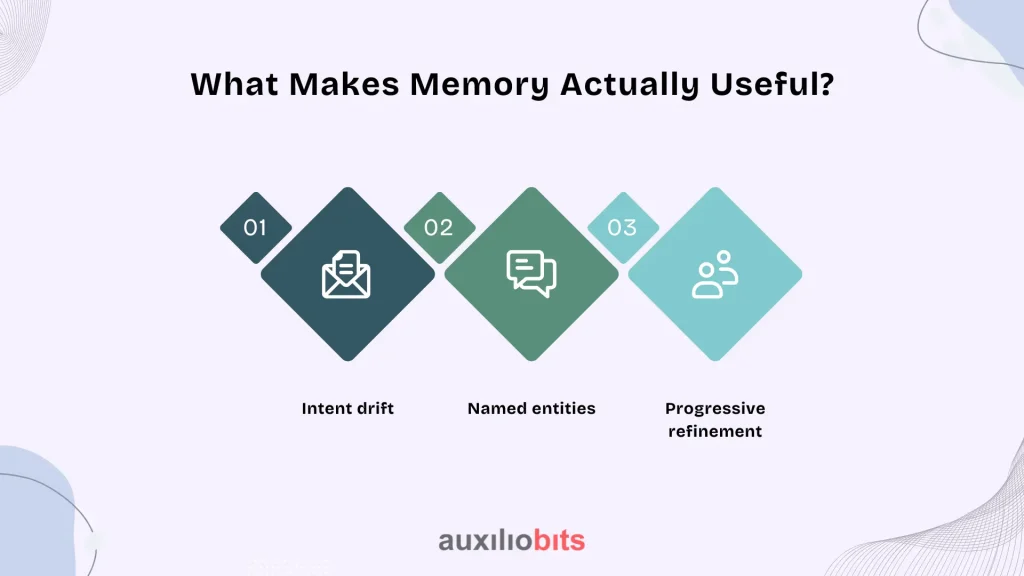
There’s a temptation to treat “memory” as just the chat history. But in enterprise use, that’s naïve. Real utility comes when memory modules capture:
- Intent drift: Recognizing when a user subtly shifts the topic
- Named entities: Remembering which “vendor” or “customer” the thread is referring to
- Progressive refinement: Allowing follow-ups like “Can you summarize that clause?” or “How does that compare to last year’s version?”
LangChain supports multiple memory strategies:
- ConversationBufferMemory—raw history, fast, no compression
- SummaryMemory—compresses long conversations into summaries
- EntityMemory—tracks named entities across the thread
- CombinedMemory – hybrid of all above
Choose based on your user’s behavior. If you’re building a legal assistant, you might use SummaryMemory for focus. For procurement Q&A? EntityMemory helps track vendors, contracts, SKUs, etc.
Real-World Scenario: Procurement Contract Assistant
A global manufacturing firm deploys a GPT-4o + LangChain stack internally. Their goal: reduce the 12-15 minutes an analyst spends locating contract details during each procurement request.
With the new system:
- Users upload vendor contracts into the assistant.
- The assistant indexes them and enables real-time Q&A.
- Memory tracks which supplier is being discussed, what clauses were queried, and what the last risk officer asked last week.
- The assistant answers follow-ups like:
- “Is this vendor compliant with our cybersecurity clause?”
- “Has this contract been renewed before?”
- “Compare this indemnity clause with the previous agreement.”
Result? Contract lookup times dropped to under 2 minutes. But more interestingly, policy adherence improved—because users actually referenced the documents.
Challenges and Imperfections
Let’s not pretend this is plug-and-play.
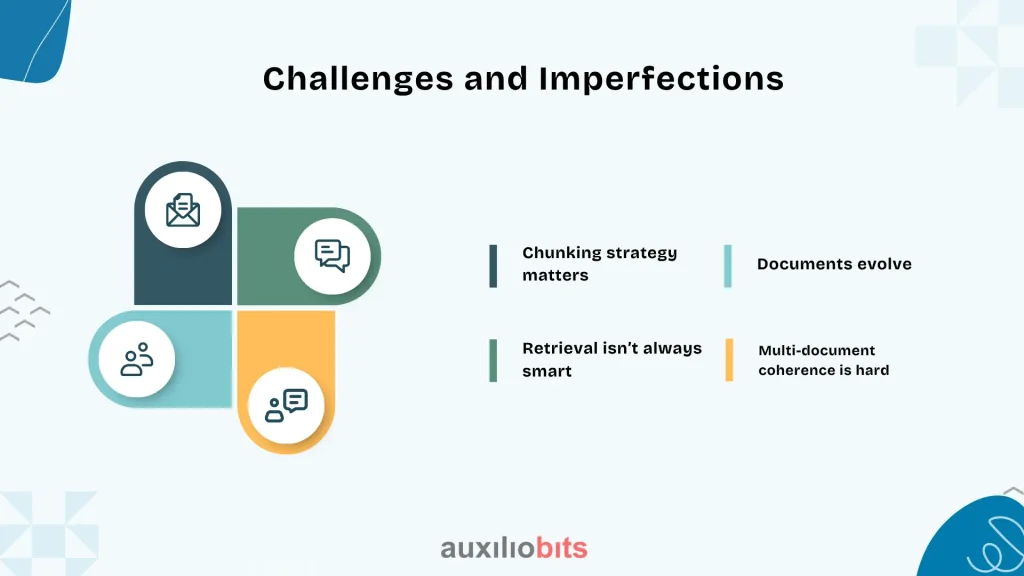
Too big, and the context window overloads. Too small, and you lose meaning. Overlapping chunks help, but need tuning.
Retrieval isn’t always smart.
Vector search gets close, but sometimes brings in irrelevant fragments. You still need ranking layers or keyword filters.
Documents evolve
What happens when a file is updated? You need background jobs to re-index, re-embed, and purge old cache—something most demos skip.
Multi-document coherence is hard.
Cross-referencing clauses across multiple contracts or policy versions? That needs clever retrievers or hierarchical agents.
So yes—glitches exist. But they’re solvable with good engineering hygiene.
Why Not Just Use RAG-as-a-Service Tools?
Fair question. Tools like Azure OpenAI on your data, Cohere’s RAG API, or even Claude’s document chat features offer simpler paths.
But:
- Customization is limited. You can’t inject deep memory behavior or tweak chunking logic.
- No real chaining. Multi-step reasoning is tough to implement.
- Vendor lock-in risk. Try switching vector DBs or memory types? Not happening.
For enterprise teams that want control, extensibility, and performance tuning, LangChain is the way to go—even if it comes with complexity.
Pro Tips
- Preprocess aggressively. Strip out page headers, footers, and repeated boilerplate before embedding.
- Inject metadata into prompts. When a chunk has file name, section title, and date, include it in the final prompt for better grounding.
- Use streaming responses. GPT-4o is brilliant at it. Feels like you’re chatting with a human.
- Cache intelligently. Not just queries—cache vector hits for commonly asked patterns.
- Always log. Prompt logging and traceability are critical for debugging and compliance reviews.
A Quiet Revolution—But Not Hype
There’s something quietly radical about this shift. Instead of users adapting to systems, systems are adapting to how humans actually ask things. Real-time document Q&A isn’t a novelty—it’s the practical application of AI for a very old, very persistent problem: “Where the hell is that information?”
Some enterprises will bungle it—treat it like a toy, build a demo, and move on. Others will operationalize it, tune it, and find that their teams start asking better questions because they trust they’ll get real answers.
And that’s the point. Not perfection. Just usable intelligence, one document at a time.
Need help designing or deploying such a system? You’re not alone. These aren’t one-click solutions, but when done right, they reshape how teams work—quietly but profoundly.








