
Key Takeaways
- Small admin tasks add up to significant productivity loss—even “just a minute” requests can steal hours from teams each week.
- Conversational agents excel when they integrate deeply with systems, enabling not just data retrieval but actual transactions like bookings and updates.
- Focusing on a single, well-defined use case first (e.g., equipment booking) builds trust and adoption faster than trying to cover multiple domains from the start.
- Successful automation still requires strong human escalation paths for exceptions, judgment calls, and sensitive customer interactions.
- The future points to bot-to-bot interactions—where internal and external agents communicate directly to complete tasks without human email threads.
Some admin work is like background noise in an office—you don’t notice it until it stops. Then everything feels oddly quiet. We are talking about the little things: confirming bookings, checking order statuses, rescheduling, meetings, and pulling a document from a system you barely remember the login for. None of these tasks individually burns hours, but put them together across a team, and you’ve got a permanent drag on productivity.
The irony?
The data for most of these requests is already in the system. It’s not like anyone’s doing deep research. They’re just fishing it out on behalf of someone else who either can’t or won’t go through the interface. That’s where conversational agents—chat or voice-based interfaces—are earning their keep. Not the sci-fi “replace every employee” bots. The pragmatic kind. The ones that handle the boring-but-constant flow of micro-requests that keep your inbox from breathing.
Also read: How Chat Agents Are Streamlining Customer Support in BFS.I
The Quiet Cost of Small Admin Tasks
In mid-sized enterprises, admin drag creeps in so quietly that no one budgets for fixing it. You’ll hear things like, “It’s only a minute to check an order,” or “I can just forward them the calendar.” Multiply that “only a minute” by a hundred times a week, per person, and suddenly you’re losing entire workdays to repetitive, low-value exchanges.
Here’s a real one from a manufacturing client:
One procurement coordinator spent roughly two hours every day responding to vendors with simple updates like:
- “Invoice is still in review.”
- “Delivery slot available next Thursday.”
- “Yes, the shipment left yesterday.”
Two hours. Every day. None of it required judgment—just access to systems and the patience to look things up. And of course, every interruption broke their concentration on higher-priority work.
The Common Pattern: Data’s There, Access Isn’t
What’s maddening is that the underlying information lives in structured systems—SAP, Salesforce, Outlook calendars, you name it. But the person asking doesn’t have access, or the UI is a labyrinth, or the license costs make broad access impractical.
So, they email or call someone who does have access. That person becomes a human API.
Conversational agents break that loop. They sit in the tools people already use (Slack, Teams, WhatsApp), take a plain-language request, and bring back the answer. No training. No “click this, then that” instructions.
Three Areas Where They Deliver
Not every admin function is a good candidate, but three areas keep coming up in successful deployments.
1. Bookings & Scheduling
Whether it’s meeting rooms, field technician slots, vendor visits, or patient appointments—manual scheduling is a recipe for:
- Endless email chains (“Can you do Tuesday?” “No, Wednesday?”)
- Overlapping bookings
- The occasional “Oh, I forgot to account for the time zone” mishap
A conversational agent plugged into your calendar system can:
- Check availability against predefined rules (e.g., only certain staff can book lab equipment)
- Offer the next available slot automatically.
- Handle reschedules without human intervention.
Example from facilities management: Instead of someone manually approving 50+ meeting room requests a week, an internal Teams bot cross-checks the resource calendar and confirms instantly. People only get routed to the facilities manager if there’s an unusual conflict—like two board-level meetings vying for the same auditorium.
Status Checks & Progress Updates
Half the calls to logistics, HR, or IT support desks boil down to “Where is it now?” The answer usually takes 30 seconds to find—but only if you’re logged into the right system and know the navigation.
The warning here is access control. You can’t have a customer seeing everyone’s orders. The agent needs to respect roles and permissions.
Case in point: A logistics operator moved shipment tracking queries to a WhatsApp bot that tapped directly into their fleet GPS system. Customers could check locations in real time. Result? A 38% drop in “just checking” calls to the call center—meaning support staff could focus on exception handling instead of reading out tracking updates.
Routine, Rules-Based Requests
Some admin processes are pure repetition:
- Generating standard letters or certificates
- Logging expenses under fixed categories
- Updating HR contact info
- Kicking off a ticket in the helpdesk system with the right tags pre-filled
If the rules are unambiguous, a conversational agent can own the whole flow. But if your process includes phrases like “it depends” or “use your judgment,” expect the bot to bounce more queries to humans than it resolves.
The Real Lift Comes From Integration
This is the part that trips people up: personality doesn’t matter much. Integration does.
If your bot can’t write back to the system—create the booking, change the record, update the status—it’s a gimmick, not a solution.
But integrating isn’t straightforward. You’re dealing with:
- APIs that behave differently across systems
- Legacy platforms with no modern connectors
- Messy permission structures that don’t map neatly to “public vs private” data
It’s tempting to launch a quick FAQ-style bot because it’s easy. Trouble is, the ROI comes when the bot can transact, not just talk. If the agent says “It’s booked,” the booking should already exist in the system before the user even asks for confirmation.
Why Some Bots Work (and Others Die Quietly)
After seeing a few dozen projects up close, three patterns are quite common.
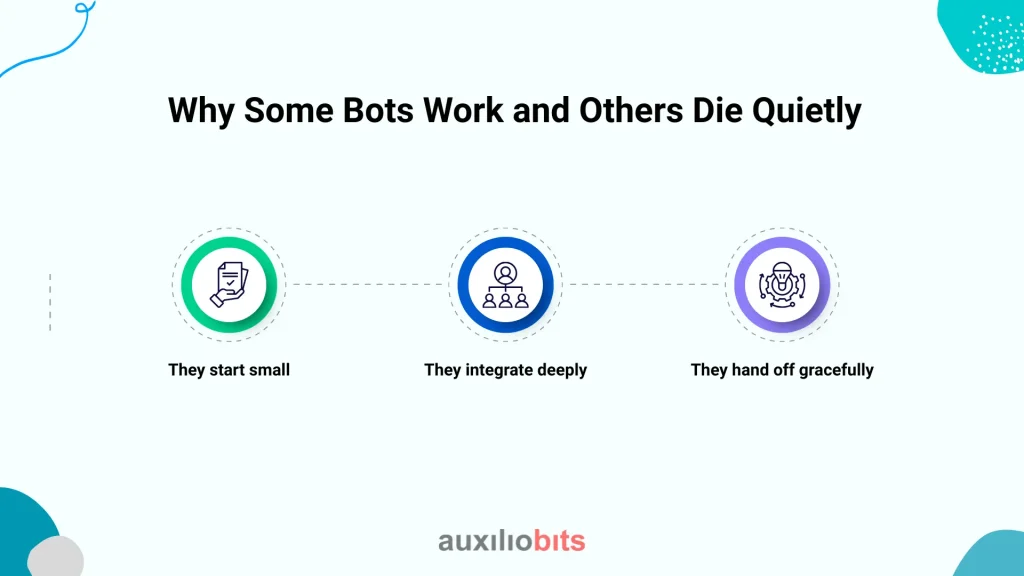
1. They start small
Bots that try to handle five different admin domains from day one usually fail. The ones that focus—say, only on equipment booking—get reliable faster, build trust, and expand from there.
2. They integrate deeply
Pulling data is easy. Writing back with the same accuracy as a trained human? That’s where adoption spikes.
3. They hand off gracefully
A bot that doesn’t know when to escalate is worse than useless. People remember getting stuck in loops more vividly than they remember smooth transactions
Automation Doesn’t Kill the Human Role—It Sharpens
Oddly enough, once you remove 90% of the admin work that’s repetitive, the 10% that’s left is harder. Exceptions, judgment calls, and emotionally sensitive interactions—they stand out more.
Think of a hotel that automates booking confirmations. Most guests get instant answers. But when someone calls with a booking disaster—wrong date, family emergency, travel chaos—the fallback human needs to be sharp, fast, and empathetic. If that part fails, the whole automation effort feels cold and unhelpful.
Example: Hybrid Work Desk Booking
A global engineering firm faced chaos when hybrid work hit. Hot-desk allocations were managed via spreadsheets. People double-booked. Disputes over “my desk” became common.
We set up a Teams-based conversational agent linked to their building access system:
- Employees could type, “Book me a desk in London for Thursday.”
- Bot replied with the desk number, confirmed in Outlook.
- Cancel or swap? Also through chat.
After six months, booking disputes virtually disappeared—not because the bot was perfect, but because visibility meant fewer people tried last-minute, undocumented swaps.
Pitfalls to Watch
Not all admin work belongs in a bot’s hands.
- Policy grey areas will trip it up. If even your human team debates the rule, automation won’t clarify it.
- System silos mean the bot becomes a nice-looking shell over the same inefficiency.
- Over-automation can backfire. People resent being forced to “talk to a bot” for simple exceptions.
And language? That’s my minefield. A direct “Change my appointment” is easy. But polite, indirect phrasing—common in Japanese or French business culture—can hide the intent entirely if your NLP model is tuned only for blunt English commands.
How to Know You’re Ready
Conversational agents for admin tasks hit their stride when:
- Processes are repetitive, rules-based, and frequent enough to matter
- Data is already digitized and reachable via APIs
- Users already live in a messaging or voice platform daily
- There’s a clear, fast escalation to humans for exceptions.
- You’re measuring time saved or error reduced
Without these, adoption is an uphill battle.
Where This Is Likely Going
We’re edging toward agent-to-agent conversations—your internal booking bot talking directly to a supplier’s logistics bot, settling dates without any human email threads.
Until then, the real gains will keep coming from doing small, unglamorous things better: confirming, booking, and updating. And doing them so smoothly that nobody remembers the days when it took three emails to find out if a meeting room was free.








