
Key Takeaways
- Voice interfaces are not replacements for BI tools; they are accelerators for experienced users and should be treated as such.
- Contextual understanding—not speech recognition—is the biggest technical challenge in financial voice applications.
- Adoption only sticks when domain-specific language and real conversational patterns are built into the system.
- Voice is most valuable in high-pressure, discussion-heavy environments (e.g., executive reviews, scenario planning sessions).
- Poorly designed voice interfaces tend to amplify bad habits—like over-relying on top-line summaries or skipping validation steps.
When most finance teams hear “voice interface,” they still picture someone casually asking Alexa for the quarter’s EBITDA numbers. Fair enough. It’s an unhelpful image—oversimplified and borderline gimmicky. In practice, the intersection of voice and enterprise finance is far more nuanced. It’s not about barking commands into a smart speaker. It’s about compressing multi-step processes into natural, conversational requests that mirror how analysts think—not how the ERP expects them to click.
Also read: How Autonomous Agents Interact with Legacy Systems via Voice
Voice ≠ Consumer Gadgetry
It’s worth dismantling a common misconception: voice interfaces in finance are not the same as voice assistants in the consumer world. In enterprise environments, workers don’t want a playful tone or jokes. They want fast access to structured data, precise calculations, and justification.
There’s a huge difference between:
- “What’s the revenue forecast for Q3?”
- “Run the Q3 revenue forecast using the adjusted demand scenario and include last quarter’s anomaly correction.”
Only the second one is remotely useful in a real reporting environment, and even then, it has edge cases (what “anomaly correction” is applied? Which version?). Voice interfaces in forecasting need to understand the contextual domain knowledge embedded in the organization.
Why Financial Teams Care
Some finance leaders still won’t admit they’re interested in voice. But if you sit in on just one month-end close call, it becomes painfully obvious why they are. The amount of spoken reasoning is staggering:
- “Wait, have we factored in the backlog from the automotive segment?”
- “Did we filter out the M&A revenue from last year?”
- “Hold on, can you overlay the FX adjustment before we review?”
Finance teams already speak about their adjustments. They just don’t type them into Excel that way. A properly designed voice interface doesn’t add something new—it simply captures what’s already happening verbally and maps it into executable transactions and queries.
The Hard Part: Contextual Understanding (Not Speech Recognition)
Speech recognition accuracy is solved (99%+ under controlled conditions). That’s not the real challenge. The friction lies in:
- Disambiguating similar terms (e.g., “forecast version B” vs. “budget version B”)
- Handling implicit references (“use the same method as last quarter”—which one?)
- Switching between granular data retrieval (“Show gross margin delta for product line S-210”) and high-level summarization (“Summarize margin drivers for all product lines”)
Voice interfaces break down when they can’t infer the organizational intent. When they REQUIRE you to speak in a rigid, formal structure (some vendors still expect this), adoption dies within the first week of deployment.
An Example from the Real World
A manufacturing company tried integrating a voice layer on top of its Hyperion Planning instance. The goal? Reduce the 14-step report configuration into a single spoken query so senior leadership could “ask the system” for rolling forecasts.
What happened:
- Month 1: Everyone loved the demo.
- Month 2: usage dropped by 60% because the system didn’t understand when someone said “use the latest raw material cost inputs.”
- Month 3: The finance team wrote down a list of “approved phrases” that the system “understood” and distributed it across the team.
- Month 4: The initiative was paused because “it feels like we’re just memorizing commands.”
The lesson: if the voice interface still forces the user to think like a database, it’s not a voice interface—it’s just a verbal SQL prompt.
Where Voice Interfaces Shine
Not every part of forecasting and reporting benefits from voice. Some do, and quite profoundly.
| Use Case | Voice Advantage |
| Quick scenario comparisons | Removes UI clicking and drop-down navigation |
| Narrative reviews during executive meetings | Enables ad-hoc querying without disrupting discussion flow |
| Exception monitoring | Users can ask follow-up questions without switching context |
| Data validation | Voice requests can overlay logic (“but exclude extraordinary items”) in one step |
Notice what’s not in the list: manual data entry. Voice is horrible at that and should stay far away from it.
Bad Habits That Voice Interfaces Enable
Ironically, voice can surface a few negative behaviors in finance teams if not designed carefully:
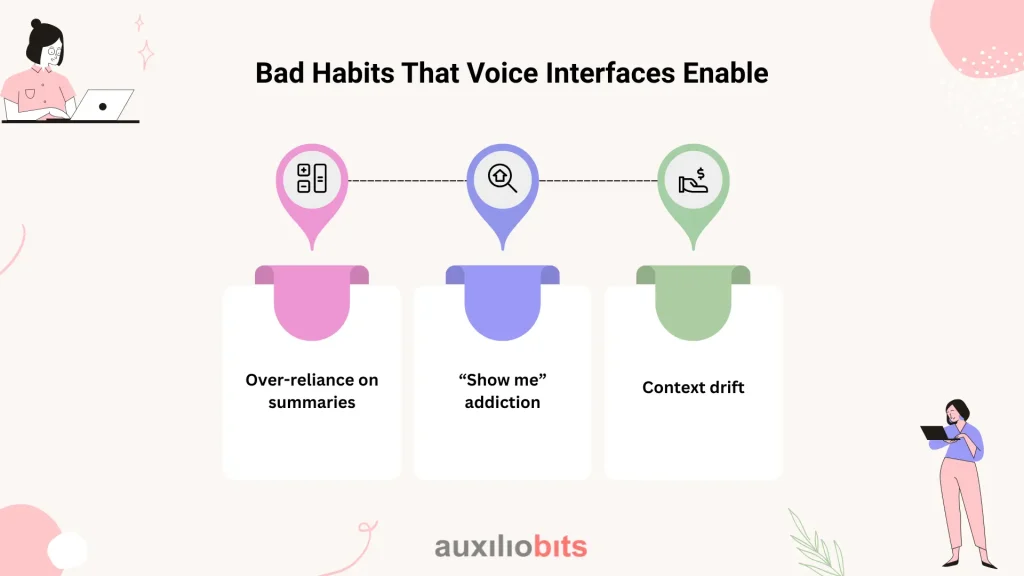
Over-reliance on summaries
People will ask “give me a high-level summary” twelve times a day instead of digging into drivers.
“Show me” addiction
Executives become used to blind querying without review, almost like Googling numbers.
Context drift
Multiple verbal queries in a row without resetting parameters leads to accidental misuse (“Oh, I thought we were still in the Q2 scenario”).
A good system mitigates these through gentle prompts (yes, sometimes even a short counter-question like “confirm using Q2 inputs?” is necessary).
The Architecture Side (Often Ignored)
Voice enablement isn’t just an analytics overlay. The underlying architecture needs:
- Semantic layers that translate natural language terms to data model objects.
- Query versioning so that “run the same forecast as last time” is traceable and auditable.
- Domain-specific ontologies to resolve synonyms (e.g., “margin” vs. “contribution” in different business units).
- Adaptive context caching that expires after a certain number of queries or after switching domains (e.g., moving from revenue to opex forecasts).
Without that foundation, you end up with a fragile, flashy layer on top of legacy systems that impresses during a demo—and quietly breaks on Monday morning.
The Human Factor
Finance professionals are not shy about calling out nonsense. If the voice interface gives them a number that “feels off,” they will challenge it—not out of stubbornness, but because their job depends on it. Voice tools need to:
- Provide drill-downs (“because raw material costs increased +8.4% vs. baseline”)
- Allow clarification requests (“Do you mean before FX adjustment or after?”)
- Support abandonment mid-query (sometimes the human realizes the question itself isn’t relevant anymore)
When Voice Works Best
From actual field observations, voice tends to work well when:
- Users already speak to each other in numbers and scenarios.
- Time is constrained (e.g., board prep meetings).
- The finance organization has relatively standardized processes (so the system can learn patterns).
- There’s a clear audit trail that doesn’t require extra documentation.
It works poorly when:
- Processes are still very ad hoc.
- Data models differ across business units and haven’t been harmonized.
- Leadership wants “insight” but can’t articulate their decision-making criteria.
A Modest Opinion
Voice interfaces should not try to replace BI dashboards or financial planning tools. Instead, they should act as an accelerator—almost like a shortcut for the experienced operator. Think of it as a “Command Palette for Finance,” not a virtual assistant pretending to be a CFO.
Yes, there will be strategic use cases where entire forecast scenarios are initiated via voice. But realistically, the big win will come from:
- Shaving minutes off preparation time
- allowing spontaneous exploration during live conversations
- Reducing dependence on static report packs (that nobody reads fully anyway)
A Few Things Most Vendors Don’t Admit
Training the system is slower than people think
Fine-tuning domain-specific vocabularies usually takes weeks, not days.
Speech UX needs iterative co-design
You can’t design the conversation flow in a vacuum; you need actual finance users to test the prompts.
Misrecognition is rarely the issue
Interpretation is. Understanding what the user meant versus what was said is still the hardest part.
Some users prefer “hybrid voice”
They want to speak the query but read the answer (on screen). Not everyone wants a talking system in an open-floor office.
Practical Recommendations
- Map existing conversational patterns in your FP&A meetings. That becomes the training corpus.
- Build guardrails for ambiguous requests (hold a “confirmation” step on sensitive KPIs).
- Let users define synonyms and shortcuts—finance teams love personalization.
- Avoid trying to voice-enable the entire reporting suite. Start with the five highest-frequency queries and expand incrementally.
- Document “known limitations” explicitly so users know what not to ask.
Final Thoughts
Voice interfaces for financial forecasting and reporting are not some futuristic idea—they’re an inevitable evolution of how finance teams already work. The real debate isn’t whether voice will be adopted; it’s whether organizations will design it with enough care to deliver on its promise. Slightly messy conversations, domain-specific context, and yes—even skepticism—are part of the terrain. The companies that embrace that complexity (instead of hiding it behind polished demos) are the ones that will see real value.
And no, nobody in finance wants to say “Hey VoiceBot, run a cash flow projection” out loud in front of the CFO. That part might take a little longer to normalize.








