
Key Takeaways
- Domain knowledge is essential for enterprise voice UX. Without understanding the industry’s unique jargon, workflows, and error risks, voice solutions will fail in real-world conditions.
- Some friction protects the business. Confirmation prompts, clarifying questions, and accuracy checks prevent costly mistakes in high-stakes workflows.
- Design for context and flexibility. Progressive disclosure, context carryover, and hybrid voice+screen options make systems more resilient in noisy, unpredictable environments.
- Integration is the make-or-break factor. Reliable backend connections, validation before confirmation, and robust error handling ensure trust in the system.
- Measure adoption and impact, not just accuracy. True success is shown when experienced staff choose to use the voice system because it makes their job easier and safer.
When people talk about voice interfaces in the enterprise, they often picture something as smooth as the demo videos—someone saying, “Show me the latest orders,” and the system obligingly rattling off results. That’s fine for marketing decks. Reality is grittier.
In the real world, you’ve got alarms going off in the background, supervisors speaking in three different languages throughout a shift, and backend systems that were written back when floppy disks were still a thing. And yet, the expectation is the same: voice should work as naturally as talking to a colleague.
The truth? It can—just not if you design it the same way you’d design a consumer voice assistant.
Also read: Voice AI for Field Technicians: Logging, Escalation, and Scheduling
Why “Voice” in Enterprise Is an Entirely Different Beast
The difference is more than just scale. It’s about the stakes. If your smart speaker at home misunderstands “order batteries” as “order bagpipes,” you might laugh. If a dock worker asks for a “forty-foot container” and the system hears “fourteen-foot,” that’s not funny—it’s operational chaos.
Three main factors set enterprise voice apart:
- Noise and unpredictability— A call center floor hums at a steady 60–70 decibels, with bursts of chatter spiking higher. A warehouse is worse: machinery, reversing beeps, forklifts dropping pallets.
- Jargon and accents—In a logistics hub, “reefer” means refrigerated container, not a thing you smoke. In oil and gas, “spud” has nothing to do with potatoes. A voice system has to learn the language of the floor, not just English.
- Multi-system impact—A single spoken command can hit ERP, WMS, CRM, and three homegrown systems that don’t even speak to each other without middleware.
That’s the context you’re designing for—one where accuracy is not negotiable.
The Trap of “Frictionless” Design
There’s a popular myth that the best voice UX has no pauses, no confirmations, and no repeated prompts—just pure flow. I’ve seen that philosophy tank more than one pilot project.
Sometimes a little friction is a safety net. Take healthcare: a voice system for entering patient meds could, in theory, record them instantly. But you want a confirmation step, because the cost of a wrong entry is not minutes—it’s lives.
The art is figuring out where to keep guardrails and where to remove speed bumps. That comes from understanding the workflow, not just the interface.
Field Story: Freight Scheduling via Voice
A shipping company tried to roll out voice-based scheduling in port operations. The plan was simple: operators would call out container IDs, destinations, and times, and the system would log it all.
On paper, it was a slam dunk—cutting data entry from minutes to seconds. In practice?
- Accents tripped it up. South African operators fared worse than British ones; nobody had thought to train the model on their speech patterns.
- Alphanumeric fatigue. Reading “B4Q79” aloud twenty times an hour isn’t just boring—it invites slips.
- Overzealous confirmations. Every single entry demanded a “yes” before moving on, which slowed seasoned staff to a crawl
The fix wasn’t glamorous: we trained the system on real-world audio from the floor, let operators read entire manifests in one go, and created a “trusted mode” for veterans. The gains were real—but so was the compromise.
Practical Rules for Designing in This Space
From watching these systems succeed (and fail), a few patterns stick:
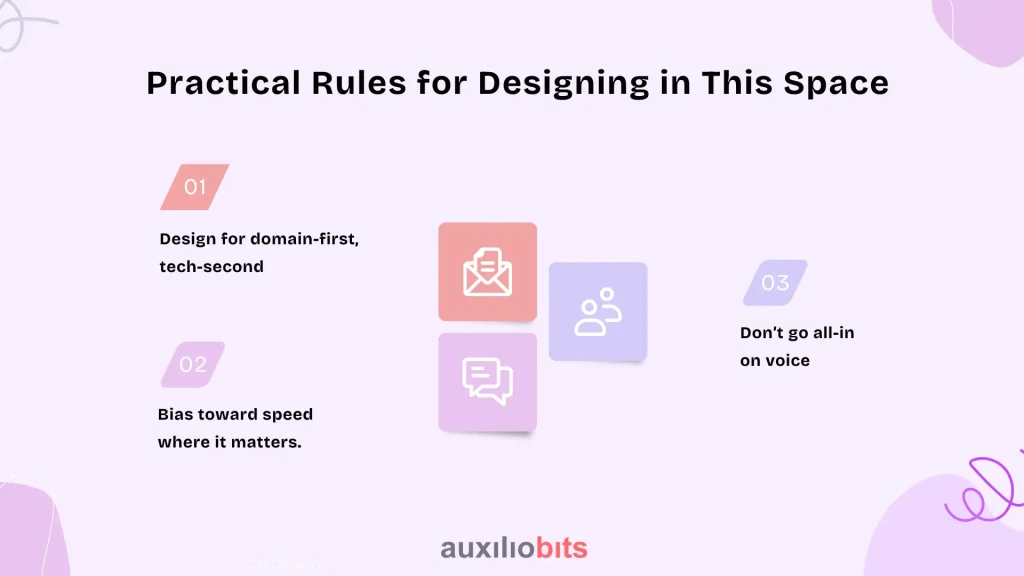
- Design for domain-first, tech-second. If you don’t know the difference between “seal check” in manufacturing and “seal check” in maritime shipping, you’ll build the wrong prompts.
- Bias toward speed where it matters. In warehouse picking, shave seconds. In risk reporting, protect accuracy even if it costs a minute.
- Don’t go all-in on voice. Some flows work better as a voice + screen hybrid. Let people switch without losing context.
UX Patterns That Survive Enterprise Reality
Certain approaches seem to withstand the messiness of the real world:
- Progressive disclosure—Don’t flood users with a paragraph of information. Say just enough, and let them dig deeper if they need to.
- Context carryover—Keep the “what we’re doing” in memory. If someone’s checking stock on one SKU, don’t make them repeat the SKU for each subquery.
- Smart error prompts – Replace “I didn’t understand” with “Did you mean shipment 47219 bound for Hamburg?”—this keeps things moving.
One oilfield maintenance system handled ambiguity beautifully:
User: “Schedule maintenance for Pump 17 on Rig Delta.”
System: “Two Pump 17s found—2015 install and 2021 install. Which one?”
That question saved the company from sending the wrong parts 400 miles out into the desert.
The People Problem
Tech isn’t the only friction. Human factors make or break these deployments:
- Lack of training—If people don’t know the wake word or the phrasing it understands, adoption dies.
- Cultural fit—In some industries, speaking commands out loud feels awkward. Voice adoption in certain banking back offices has been painfully slow for exactly this reason.
- Automation over-trust – Once a voice system nails it most of the time, people stop catching the rare mistakes. Those rare mistakes still cost money.
A slow rollout with built-in “practice mode” can soften the landing. Also, give staff a quick way to correct or override without having to restart the whole interaction.
Integration: The Hidden Debt
Voice isn’t just about capturing input—it’s about what happens next.
If you say “Book shipment,” and the voice layer marks it done, but the backend fails to confirm with the ERP, you’ve just created an invisible problem that will surface days later.
Good enterprise voice UX demands a rock-solid integration layer that:
- Validates before confirming back to the user.
- Handles outages without dropping tasks.
- Keeps a full, searchable audit trail.
That’s why smart teams start with bounded use cases—like voice for checking order status—before graduating to high-stakes transactional commands.
Measuring What Matters
Recognition accuracy looks good on a slide deck, but it’s not the only measure.
The metrics that matter:
- Time saved per transaction – Not theoretical savings, but measured in real workflows.
- Error cascade prevention—How often did voice stop a mistake before it spread?
- Adoption by power users – If veterans stick with it, you’re onto something.
- Performance under stress – Test in peak noise, peak load, and peak chaos.
A Personal Bias: Reliability Over Magic
The best enterprise voice UX doesn’t always feel magical. It feels dependable. Operators trust it, even if it occasionally slows them down for a good reason.
If you walk onto a factory floor and see people using the voice interface without thinking about it—without triple-checking every output, without bypassing it “because it’s quicker”—that’s the real win.
A little friction is fine. In fact, in the enterprise, it might be the very thing that keeps the wheels turning.
Conclusion
Designing frictionless voice UX for complex enterprise workflows isn’t about chasing the sci-fi ideal of effortless, rapid-fire exchanges. It’s about finding the right balance between speed, clarity, and trust—then embedding that balance into environments where mistakes have real consequences. In consumer contexts, delight often comes from removing every obstacle; in the enterprise, the real “delight” is a system that works under pressure, speaks the user’s language (literally and operationally), and doesn’t break when the stakes are high.
The enterprises that succeed with voice do so by anchoring their design decisions in the messy truths of their domain, integrating voice into the broader workflow instead of treating it as a standalone novelty, and building guardrails that protect both the business and its people. When voice becomes an invisible partner—quietly accelerating the right tasks, slowing down when precision is paramount, and handling complexity without demanding the user adapt to it—that’s when the interface stops being a demo feature and starts being business-critical infrastructure.
In the end, “frictionless” in enterprise voice doesn’t mean zero friction. It means removing the wrong friction, keeping the right kind, and making every interaction feel as natural—and as safe—as talking to a trusted colleague who knows the job as well as you do.








